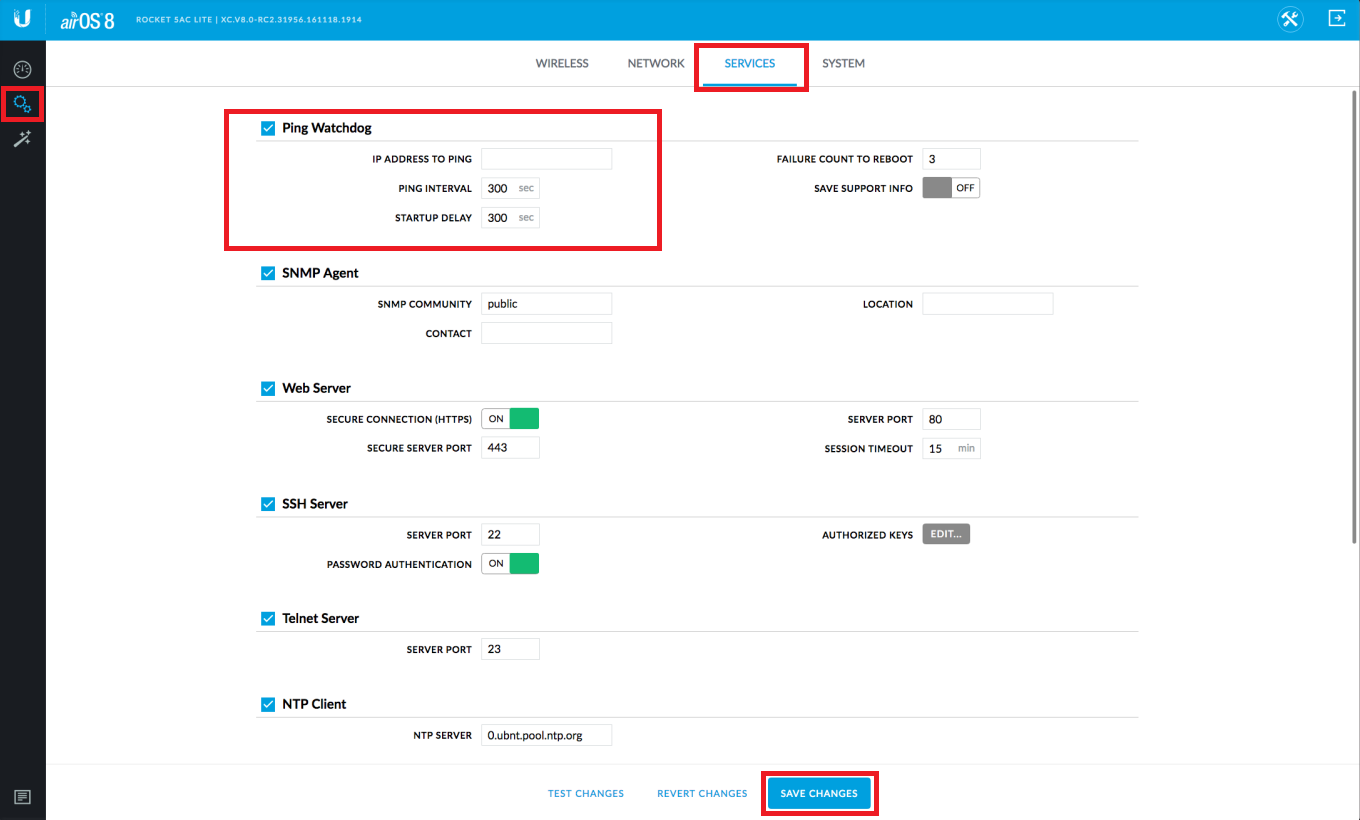Ping watchdog is useful tool in troubleshooting Ubiquiti antenna disconnection issues.
The purpose of ping watchdog is to reboot the antenna when it cannot ping a particular IP address.
Ping Watchdog Setup - AirOS 8
- Login the Ubiquiti using a web browser.
- Select Settings, Services then enable Ping Watchdog.
- Enter an IP address to ping (this could be the other antenna, or a device on the other side of the wireless link), enter a Ping Interval (how often a ping is performed), and Startup Delay (ensure this is varied if setting it up on multiple devices, so when the devices boot they do not start pining each other before the other device has booted as this can cause reboot loops.)
- Select Save Changes.