Rhino code hopping transmitters can be learnt into any channel (from 1 to 4) set to rolling code (feature 4 flashing).
Activation channels are pre-determined for each rolling code button.
Maximum 6 control remotes programmed in to the RXPROR4.
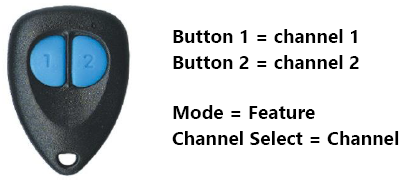
To enter programming mode, please follow the steps below:
-
Power off the receiver unit.
-
Press and hold button 2.
-
Connect power to the receiver while continuing to hold down button 2.
-
Keep holding down button 2 until the LED of Channel 1 is steadily ON and the Feature 1 LED is flashing.
-
Use button 2 to select Feature 4. Ensure that the feature LED is flashing.
-
Proceed to select Feature 8 by pressing button 2 seven more times. The feature LEDs should turn OFF, but the Channel 1 LED will still be displayed.
-
Press and hold button 1 for 4 seconds or until the channel 1 light(s) begin to flash.
-
As the channel 1 lights start to flash, release button 1 and immediately press button 1 on the new remote control that you want to learn.
-
Press button 1 of the new remote control multiple times until the channel LEDs stop flashing, indicating that the remote control has been successfully learned. If it doesn't learn on the first attempt, press button 1 of the working remote control once and repeat step 8.
-
To exit programming mode, hold down button 2 for 5 seconds or until the LEDs begin to scroll again.
Please follow these steps carefully to ensure successful programming.