This method can be used to split a single ethernet cable and is useful if you cannot run another cable or if you have damaged pairs.
This drops the data rate to 100mb with POE. This is fine for single devices such as a camera or intercom/monitor but should not be used for an uplink or data link between networks.
2 pairs of out of the cable will be wired to one RJ45 connector on each end of the cable, and the other 2 pairs will be wired to one RJ45 Cable on each end.
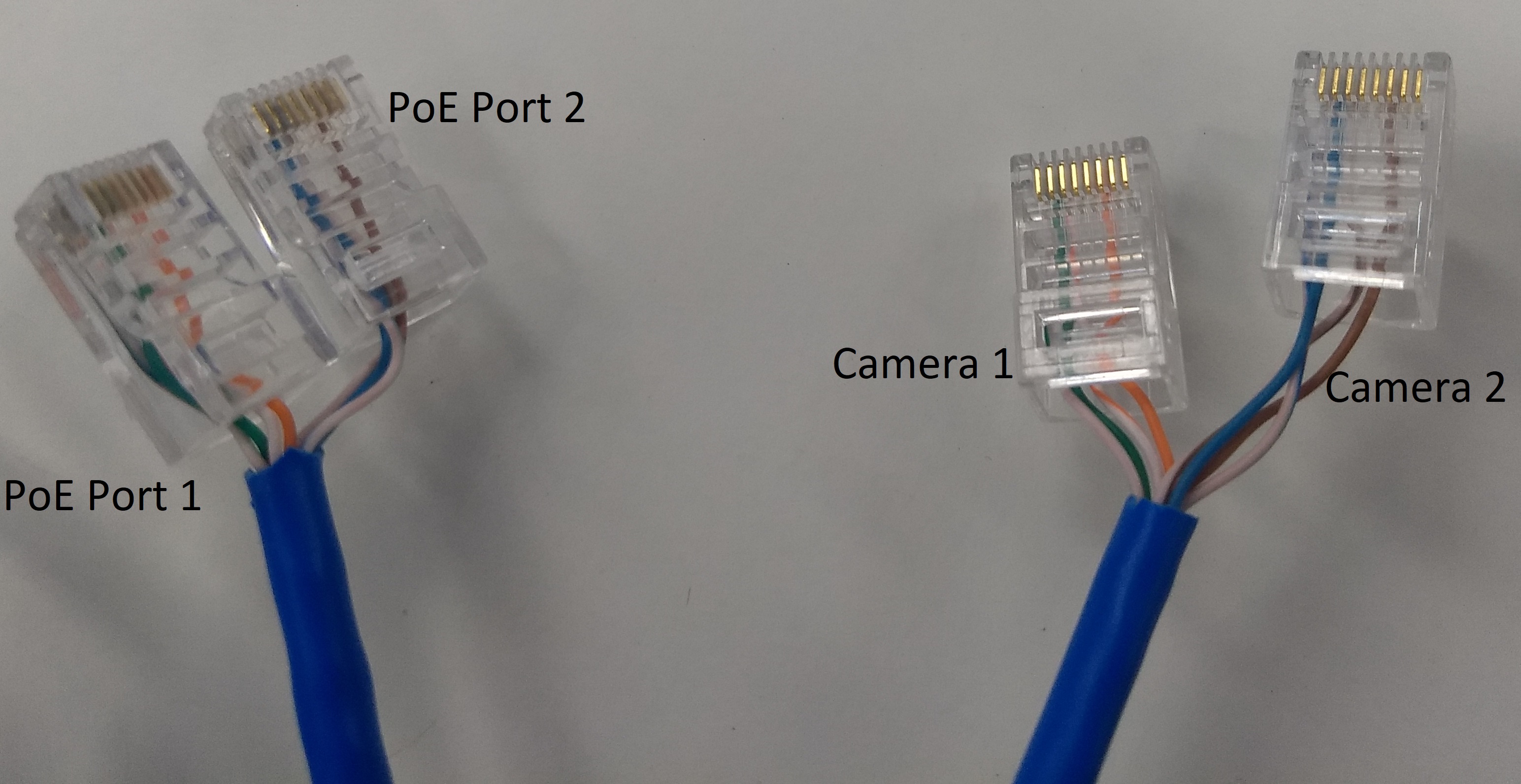
For example, if Green/White and Brown/White are damaged, use the remaining pairs Orange and Blue.
Pin 1=Orange/White, 2=Orange, 3=Blue/White, 6=Blue.
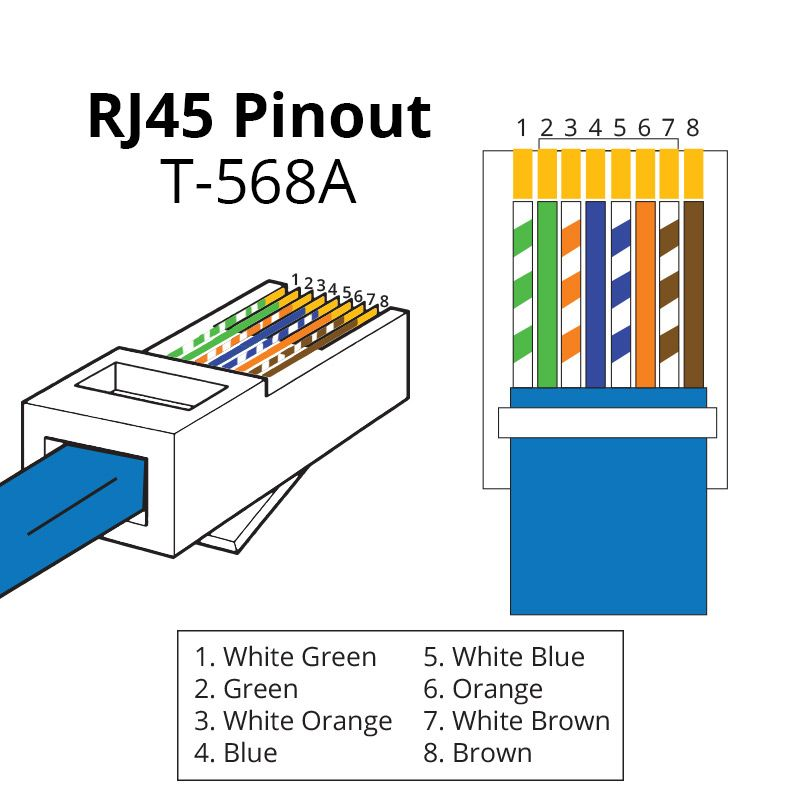
| RJ45 Connector Pin | Wiring Colour for 1st Pair of Connectors | Wiring Colour for 2nd Pair of Connectors |
| 1 | Green/White | Blue/White |
| 2 | Green | Blue |
| 3 | Orange/White | Brown/White |
| 4 | N/A | N/A |
| 5 | N/A | N/A |
| 6 | Orange | Brown |
| 7 | N/A | N/A |
| 8 | N/A | N/A |