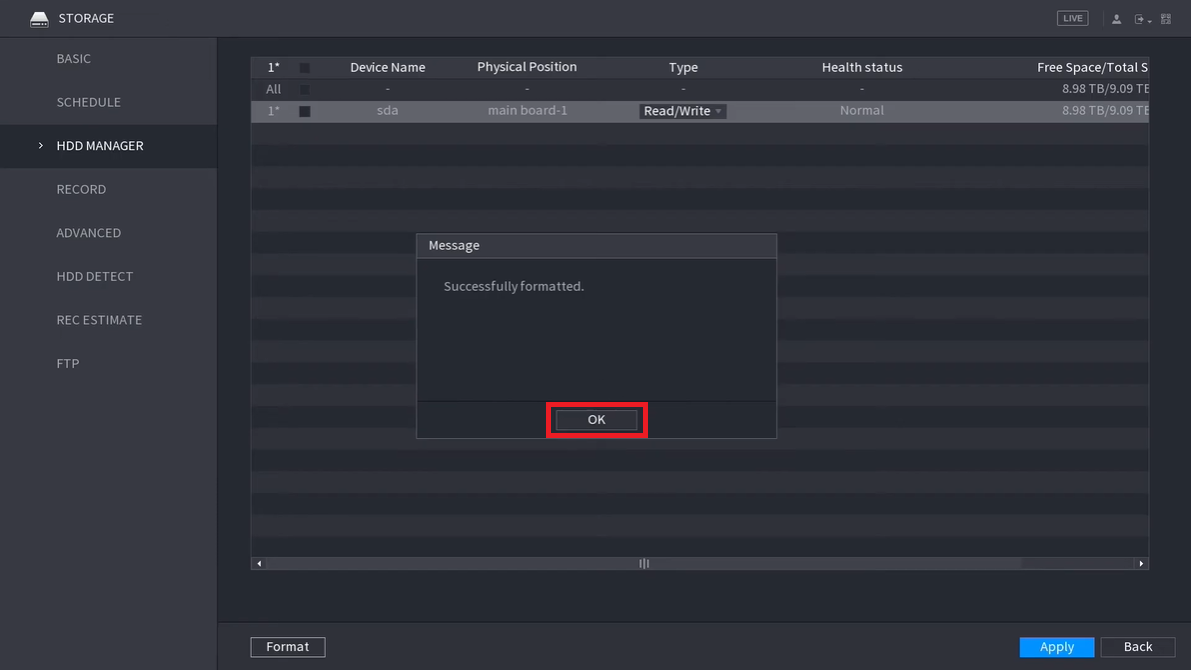Formatting a hard drive means erasing all of the data that is stored on it. This may be necessary if you have installed a new hard drive in a recorder and it is showing an error, or if you wish to remove all the footage.
Step By Step Instructions
1. Right Click and select Main Menu.
2. Select Storage.
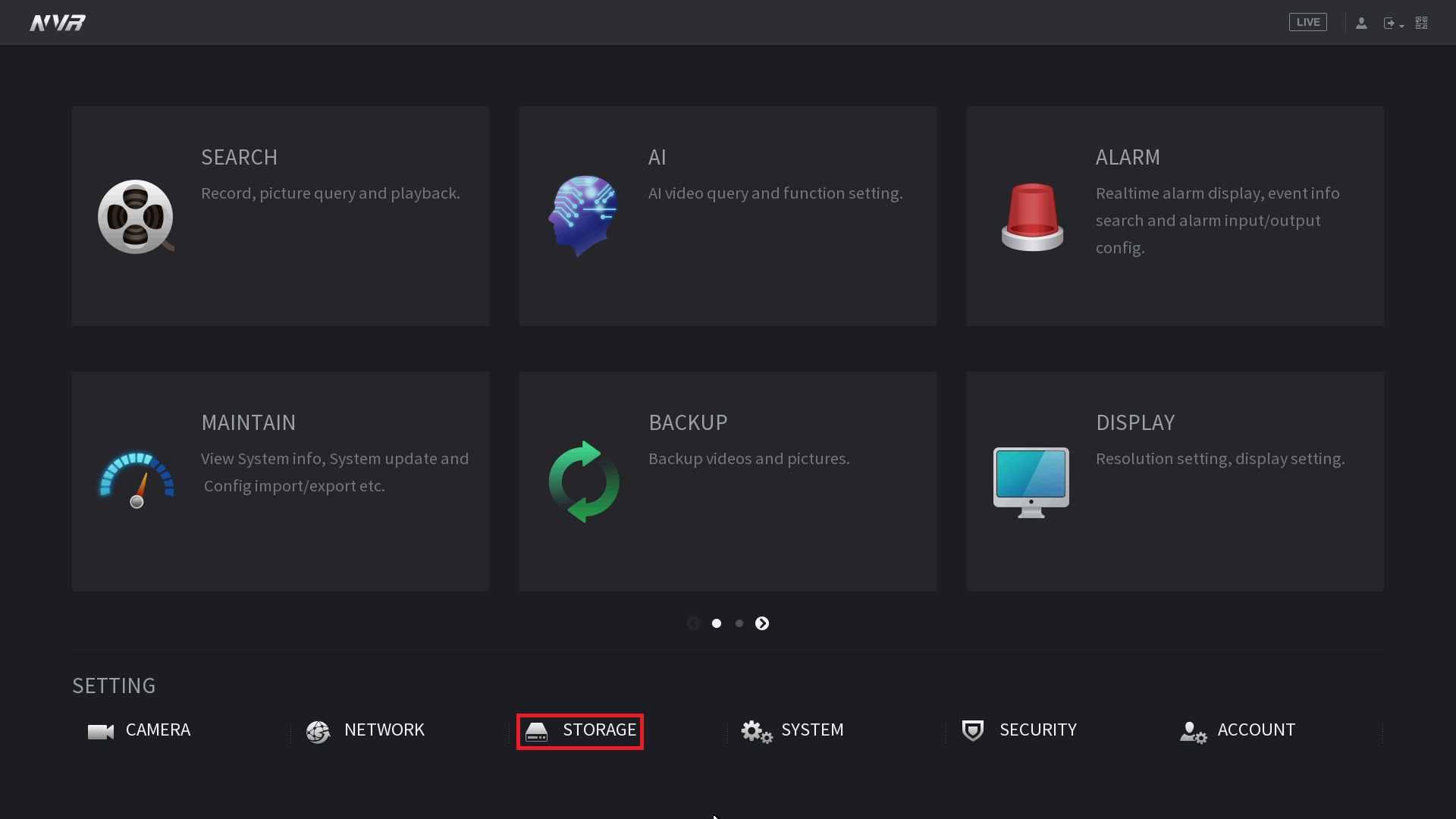
3. Select HDD Manager.
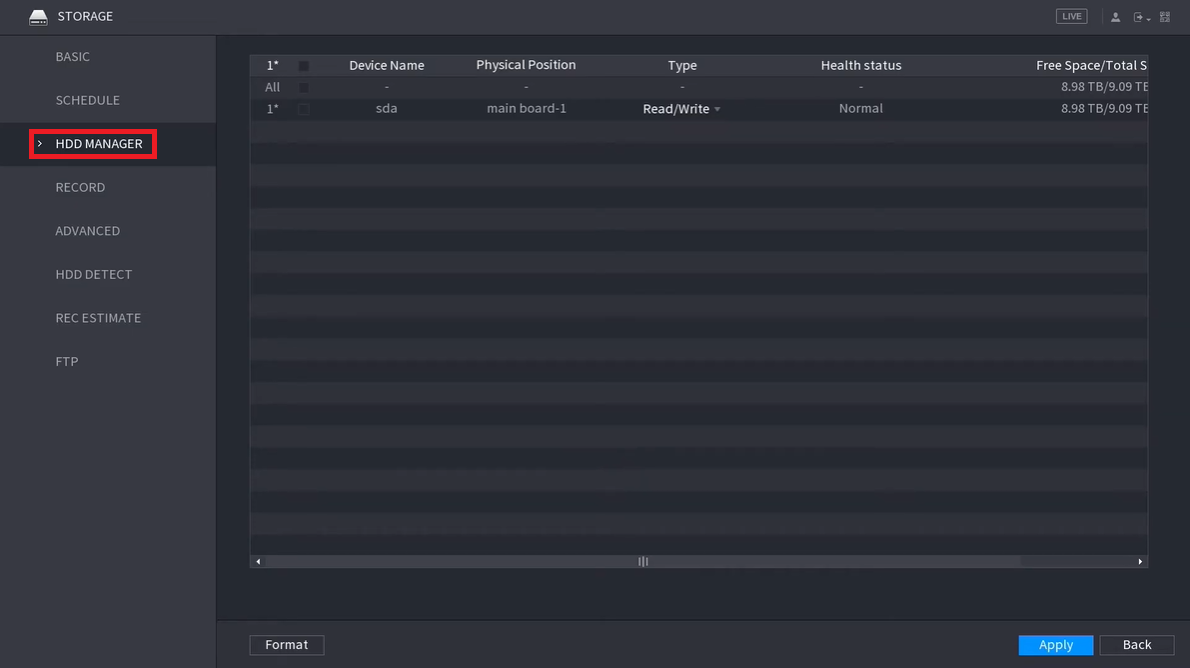
4. Tick the box next to the Hard Drive you would like to format, and select apply.
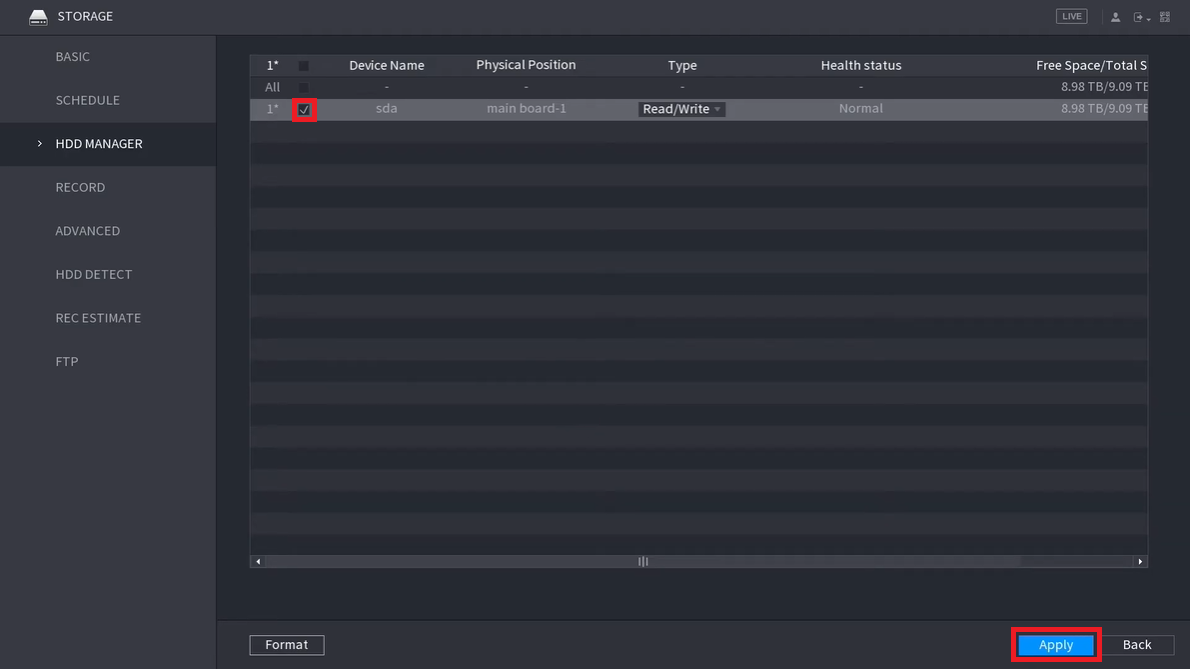
5. A prompt will appear to confirm you would like to format the Hard Drive, select OK to proceed.
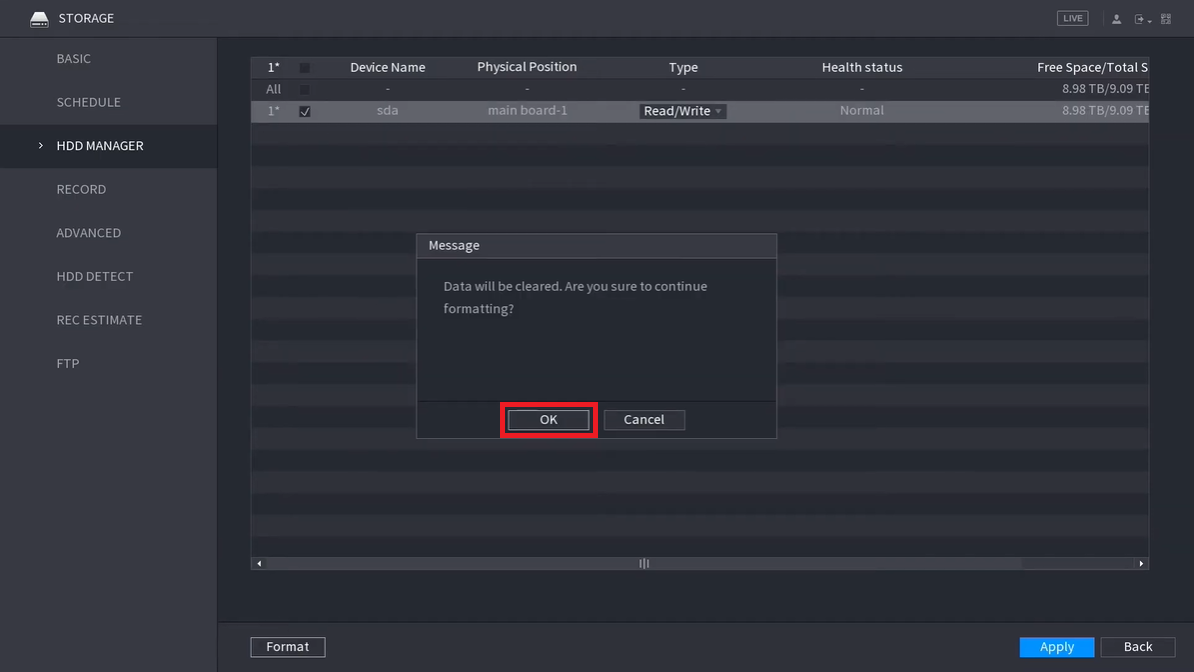
6. Once the format is complete press OK.