Each sensor can be placed into a group which allows you to differentiate between area's of the building that may need more or less security than others.
Some sensors have jumpers inside the device, while others can be changed from the accessory interface within the mobile application.

Normal Group: The default option - When in Arm or Home Mode all sensors in this group will be monitored for alarm states.
Home Group: Sensors in this group are ignored while the panel is armed in Home mode, allowing you to move around inside your home while partially armed.
Single Delay Group / Entry Group: Sensors in this group will start an entry delay timer allowing you to enter the property and disarm the system without causing the alarm to go off.
24 Hour Group: Sensors in this group will trigger the alarm regardless of time/arming state.
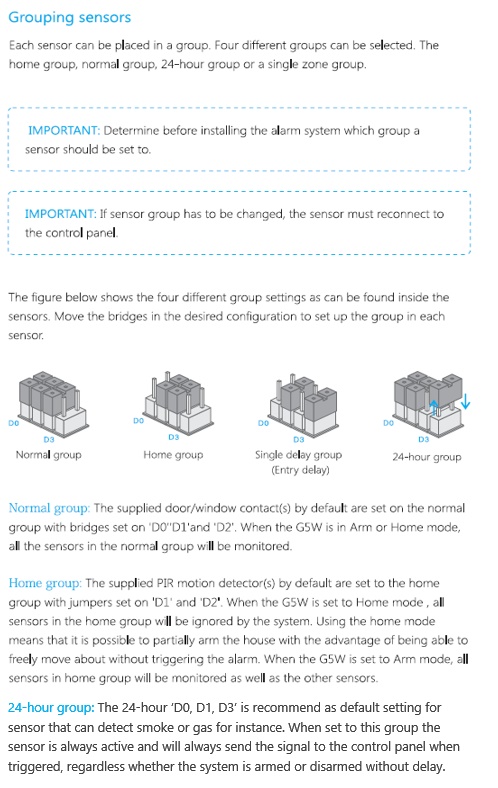
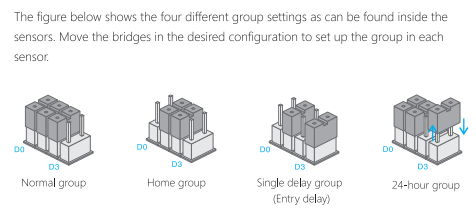 |
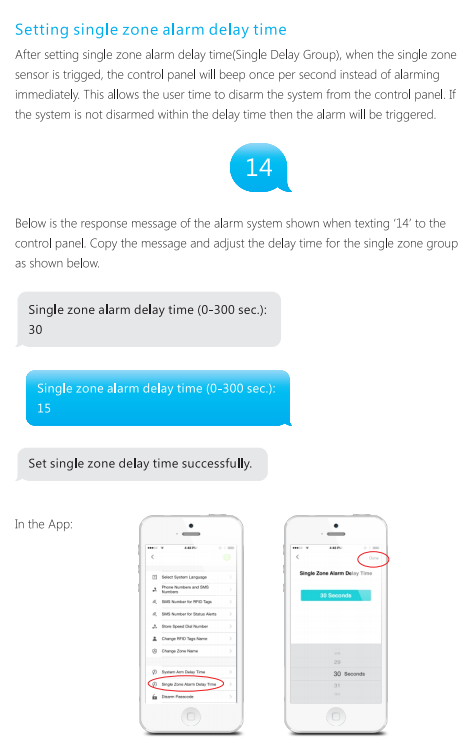 |
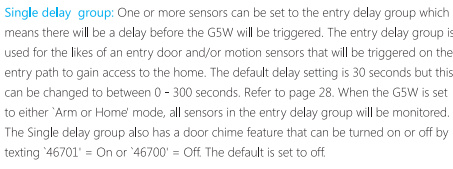 |