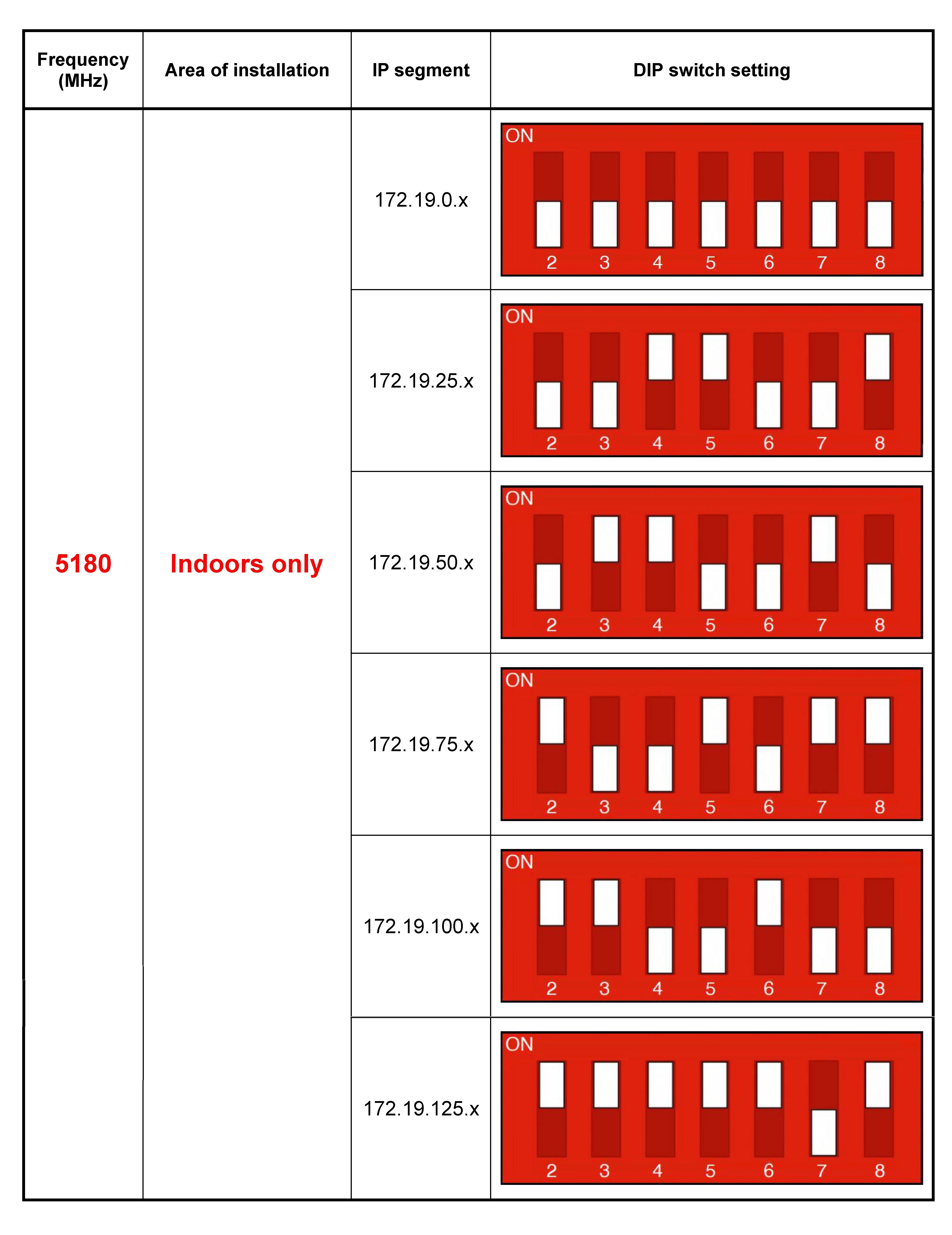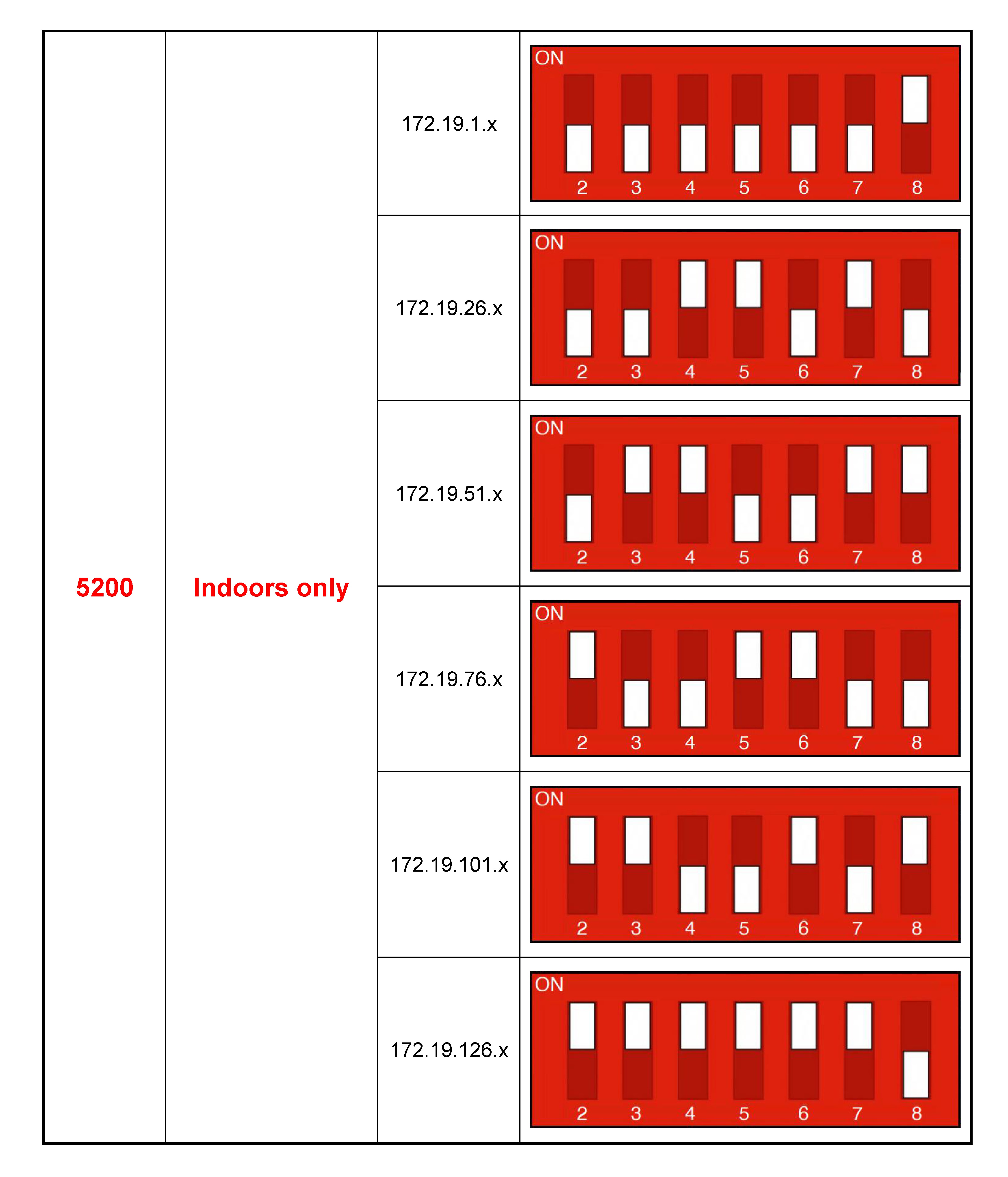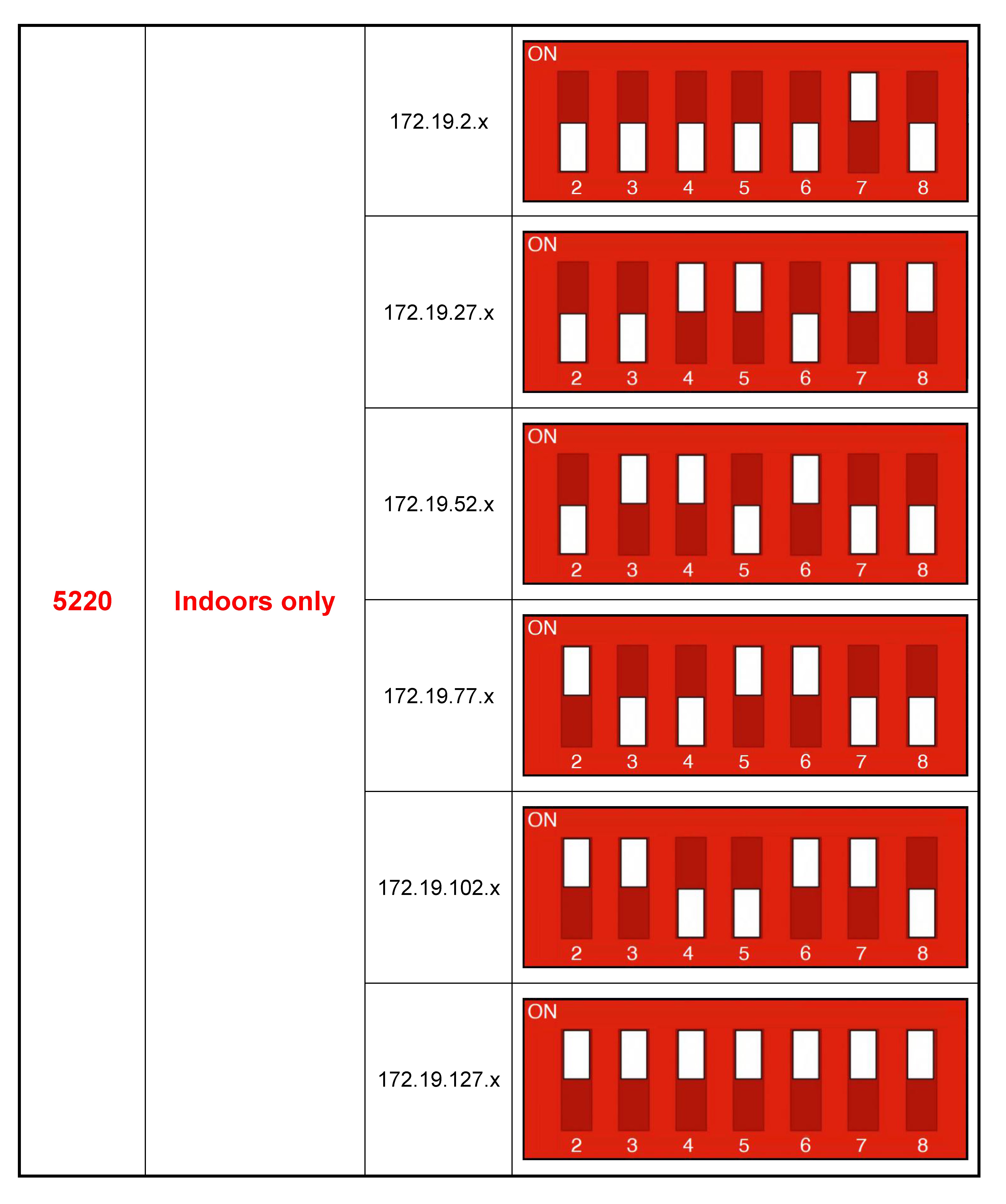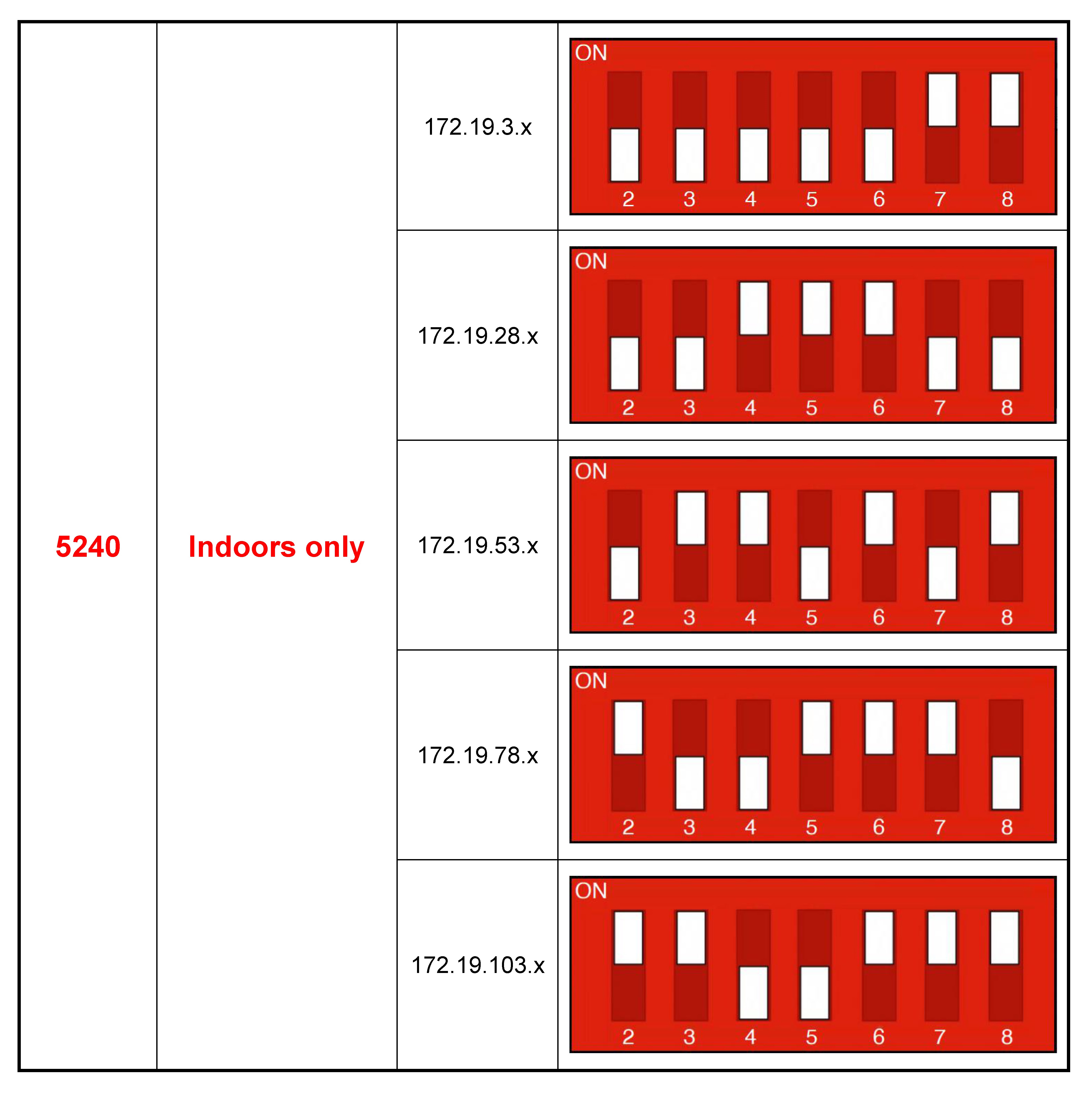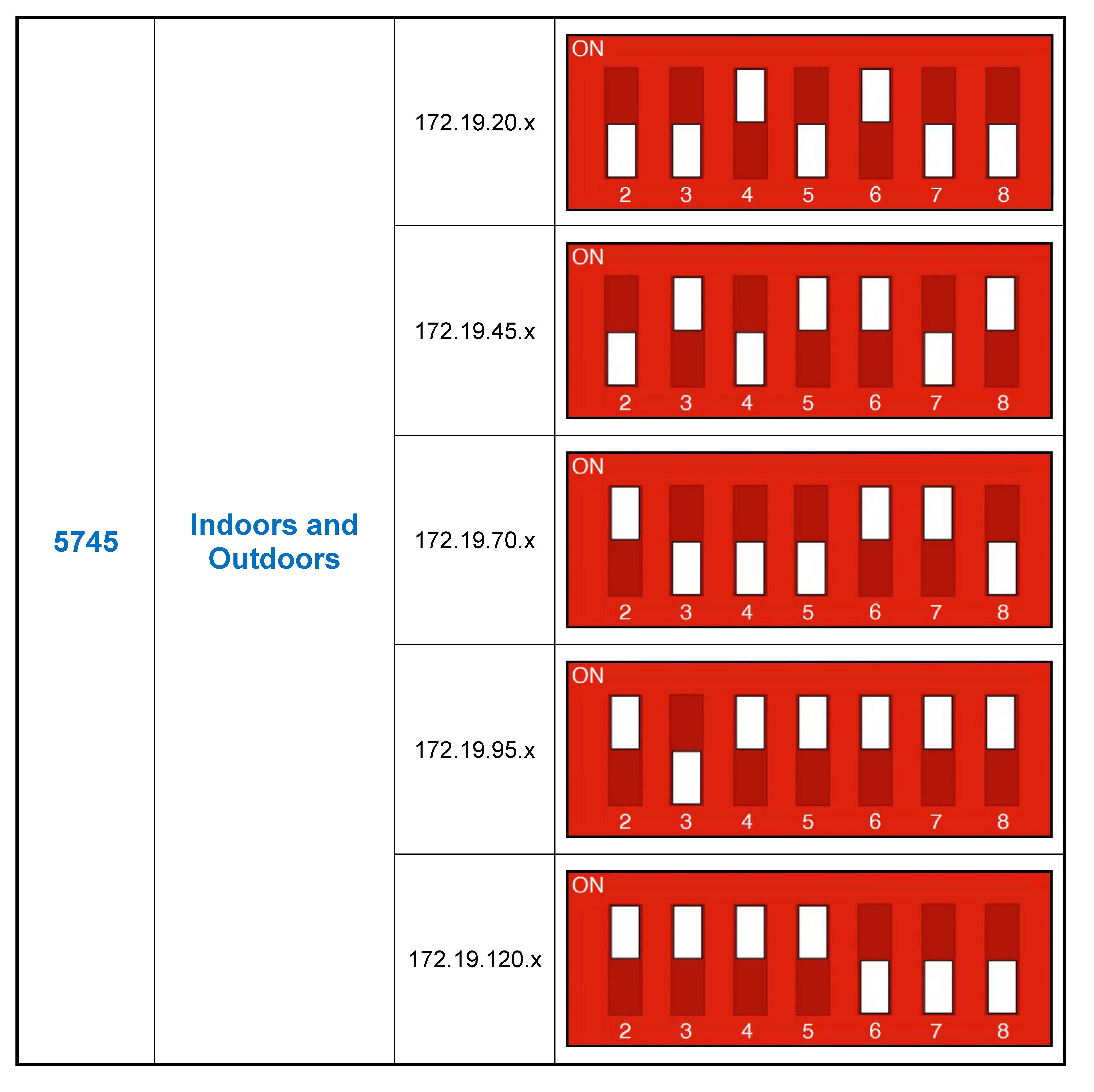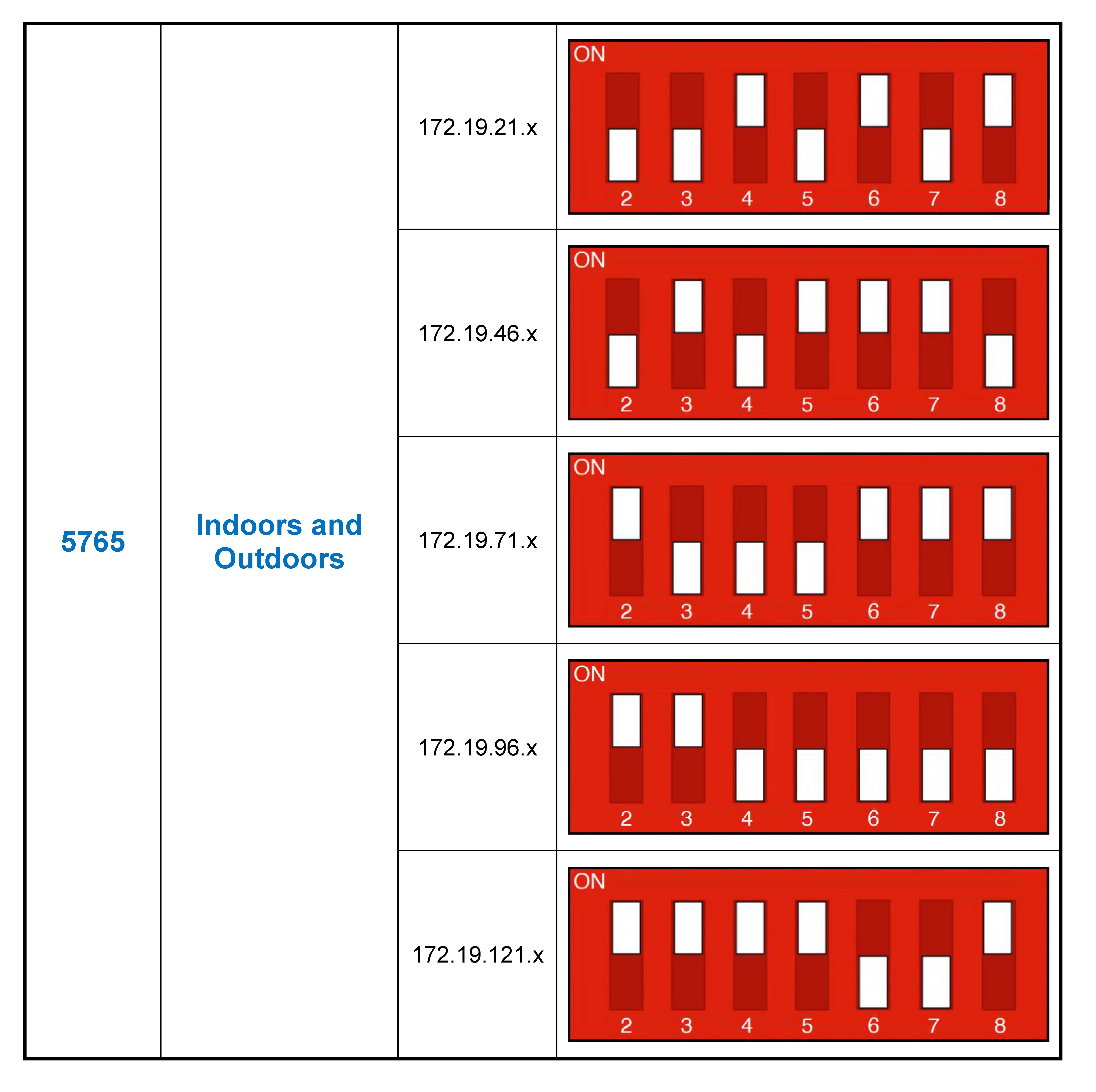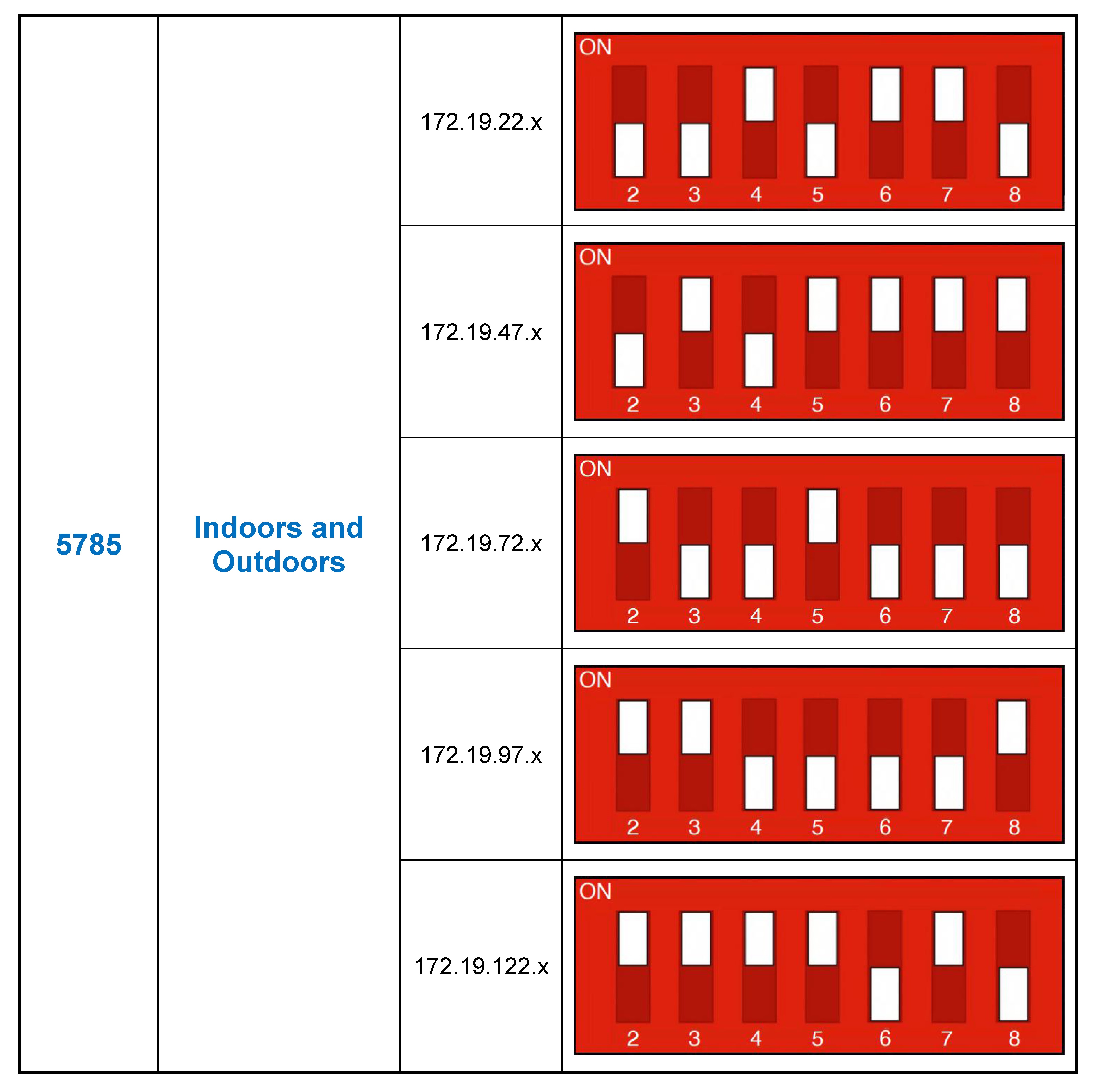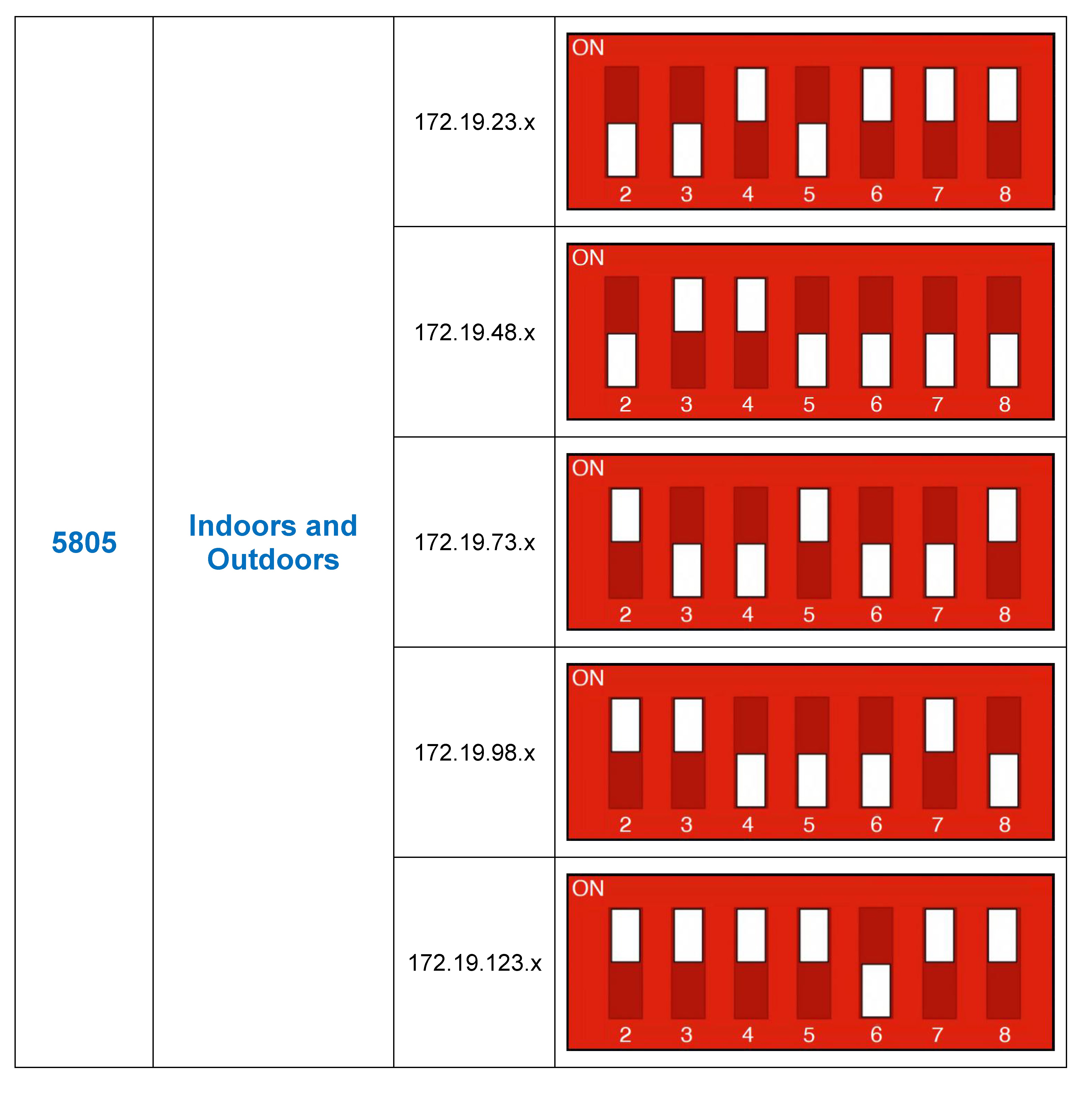Application 1 - Network Extender
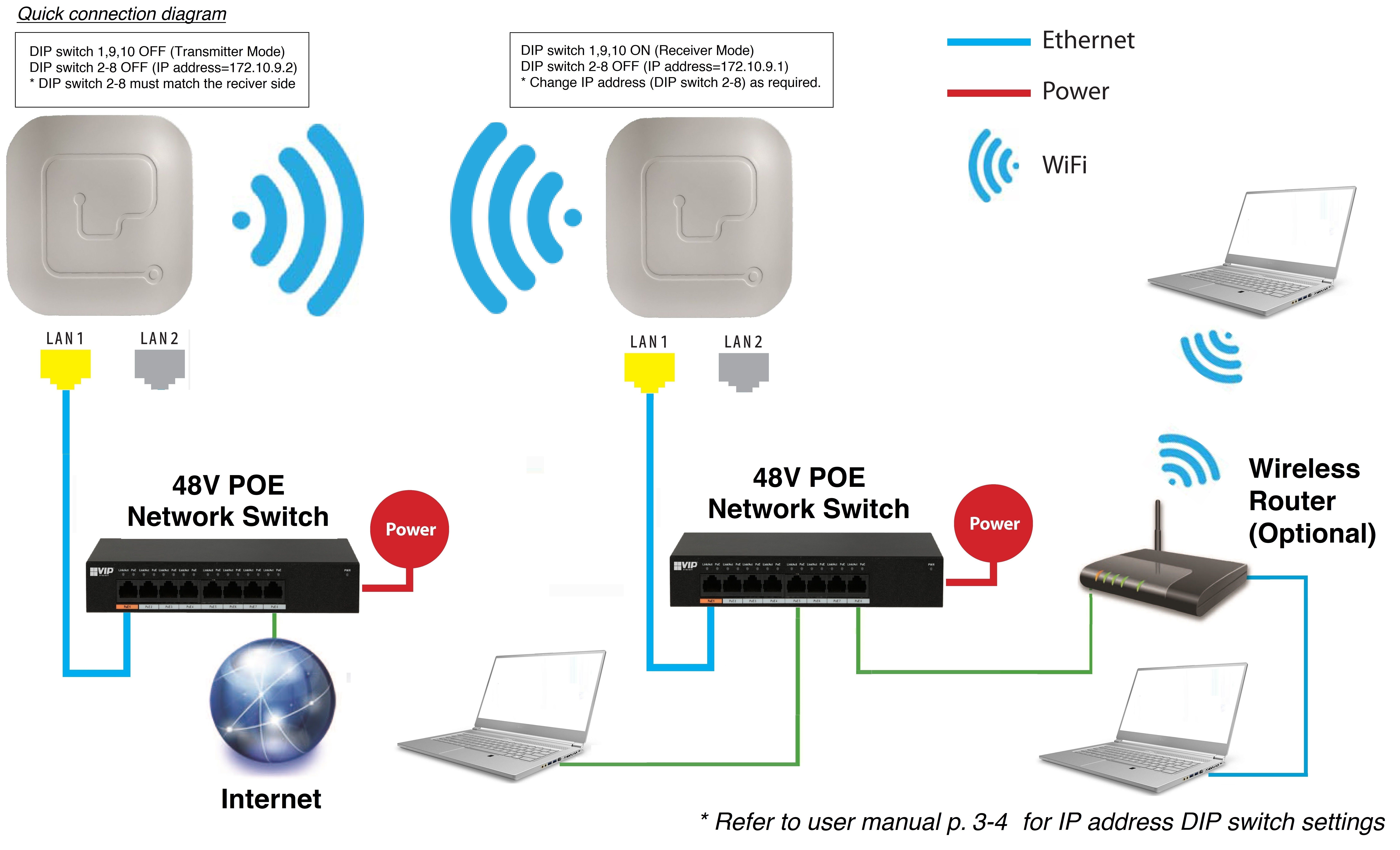
Application 2 - Network Video Recorder + Camera
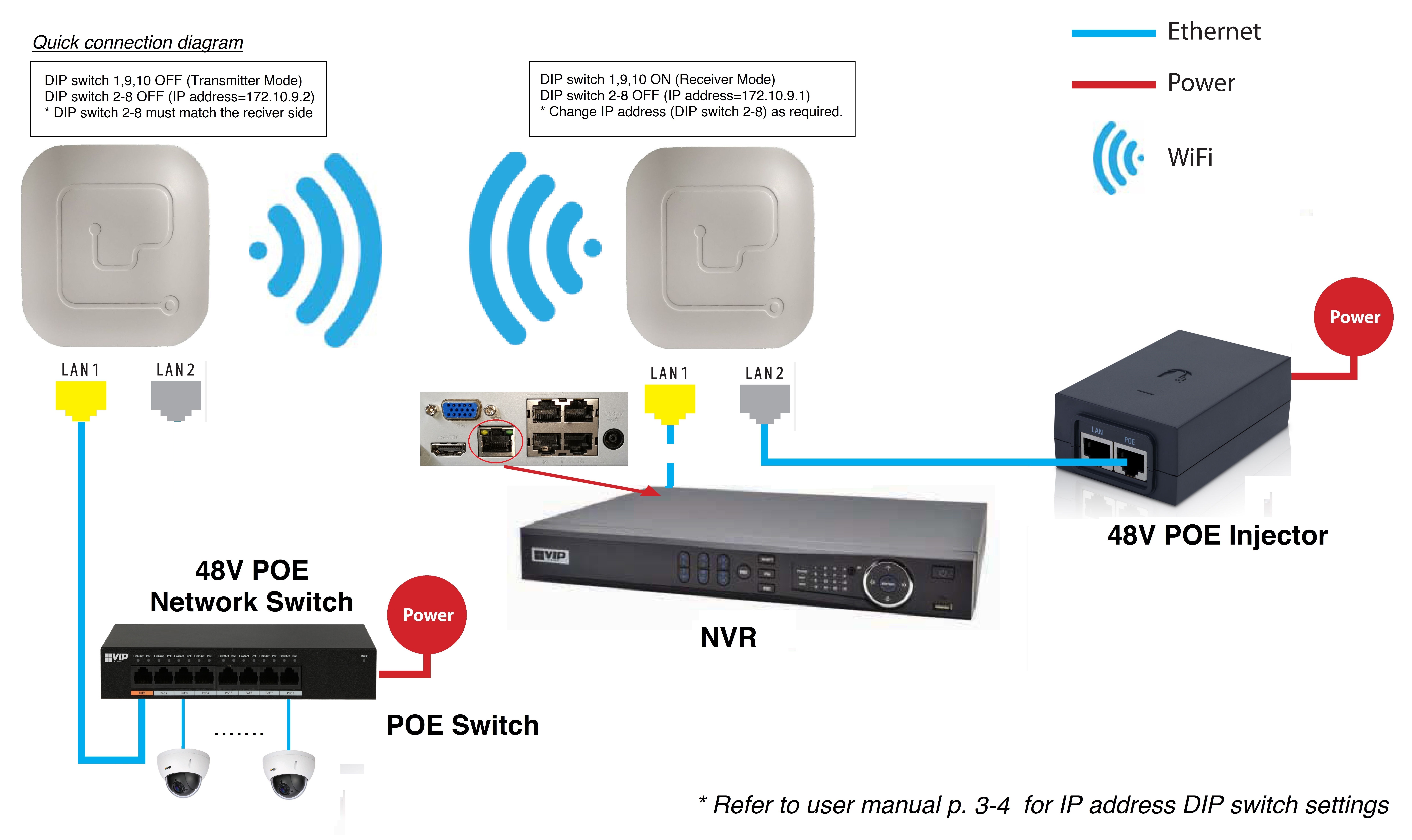
DIP Switch Settings
Receiver: DIP switch 1, 9, 10 ON (Up)
Transmitter: DIP switch 1, 9, 10 OFF (Down)
DIP switch 2-8 set IP segment and frequency as follow (Receiver and Transmitter IP address must be the same):
Note: Different countries apply their own regulations to the allowable channels, allowed users and
maximum power levels within these frequency ranges.
The following table lists the available frequencies in Australia. DO NOT use frequency which may infringe the regulation to prevent interfere of other radio network devices.
Disclaimer
We do not warrant or represent that the Information is free from errors or omission. Please consult your network manager if in doubt.
While the Information contained in this site has been presented with all due care, CMHA BC nor the BC Partners warrant or represent that the Information is free from errors or omission.