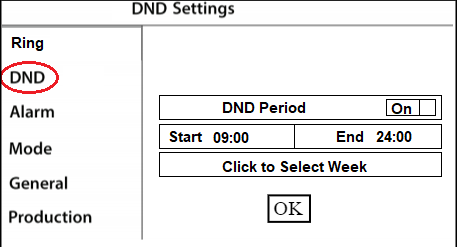The Do not Disturb option can be used to stop the intercom call coming through when the DND period is active. This can be used to stop calls at night time, or during certain hours.
(SIP 4.5) Do Not Disturb Setup
- On the Indoor Monitor, press the Settings button to access the Basic Settings.
- Select General from the menu, then enable the DND Period and adjust the time to suit.
- Click the Click to select week button and select the week days to suit.
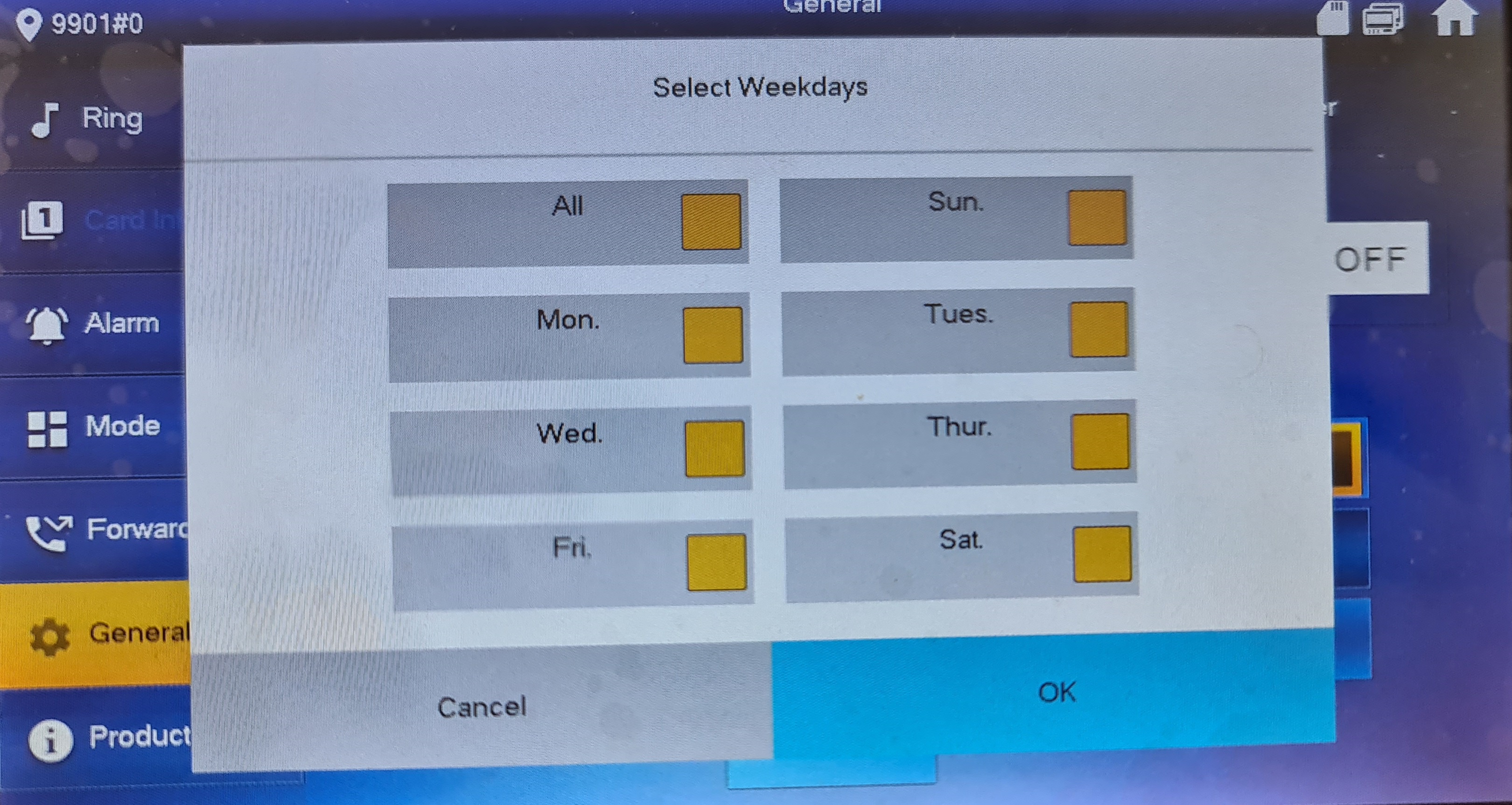
- After you have made your changes, select “OK
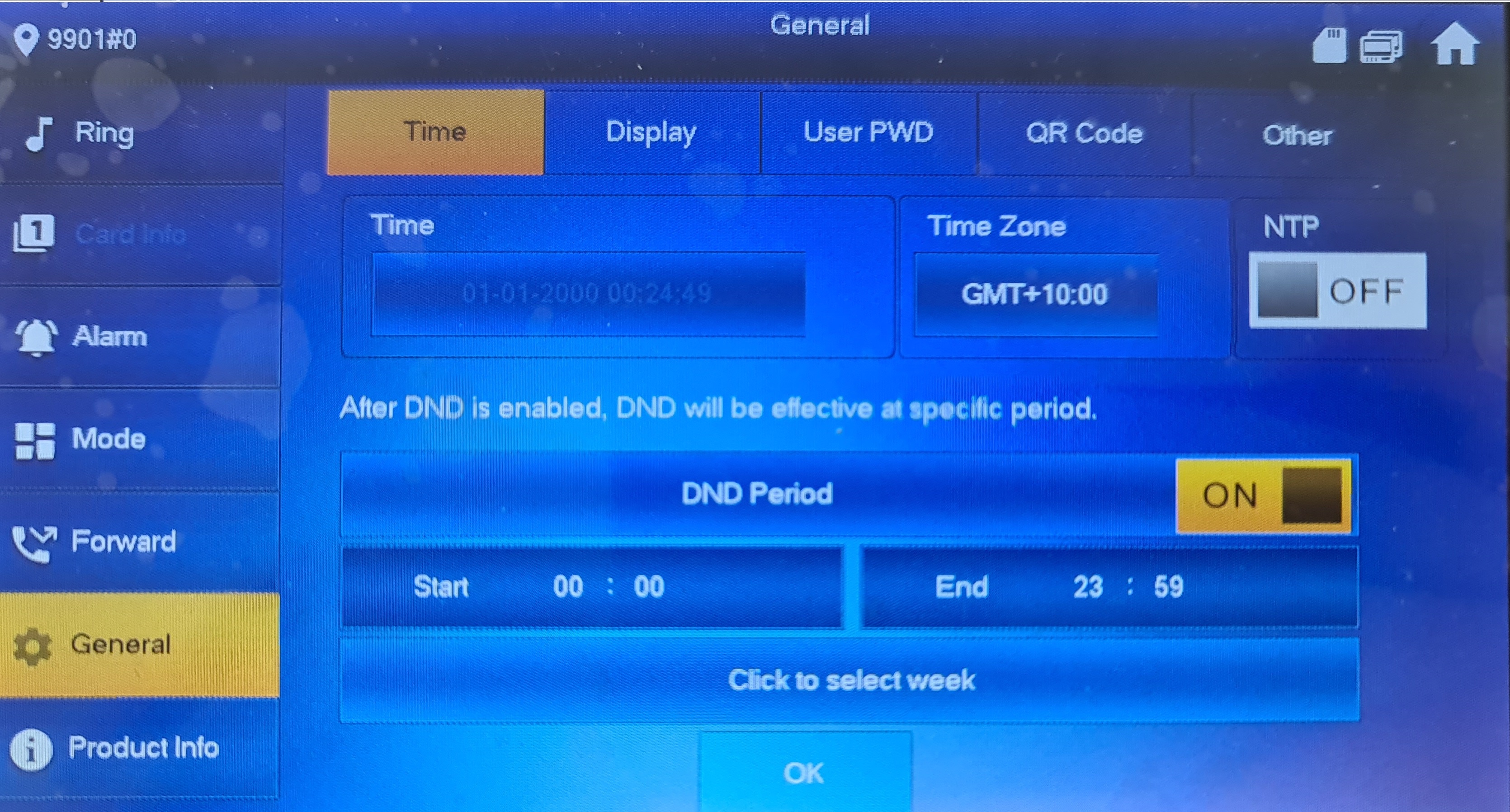
(Pre SIP 4.5) Do Not Disturb Setup
- On the Indoor Monitor, press the Settings button, then enter the Password (123456) to access the Basic Settings.
- Select DND from the menu, then enable the DND Period and adjust the time to suit.
- 3. After you have made your changes, select “OK