To setup the WGAP864 and the WGSMSC, configuartion must be done on both the alarm panel, and the SMS communicatior.
WGSMSC module settings:
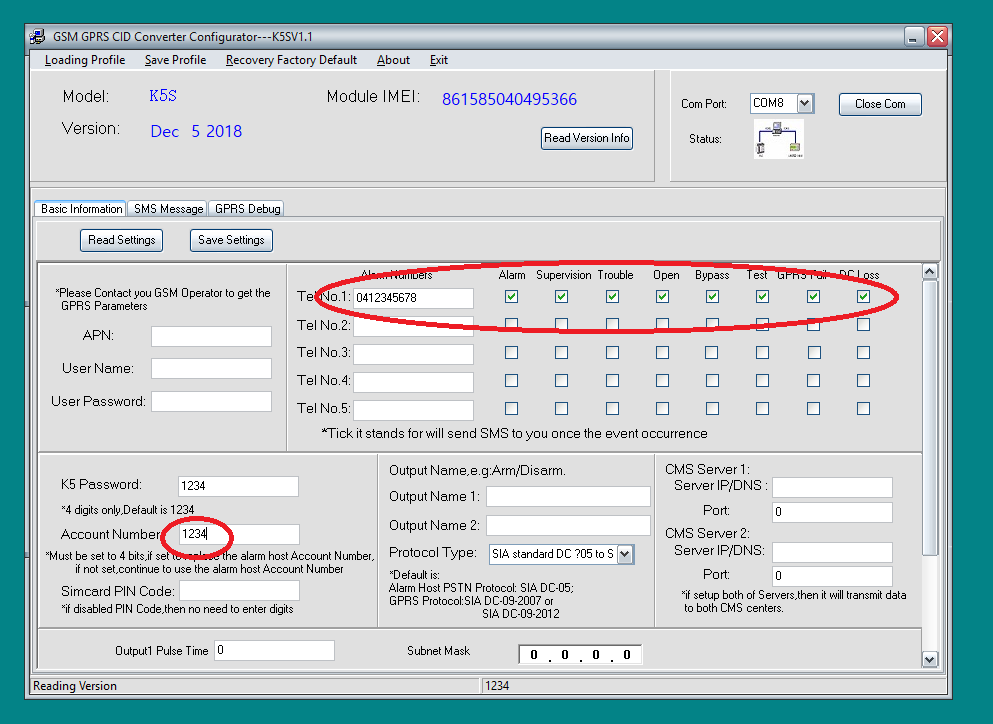
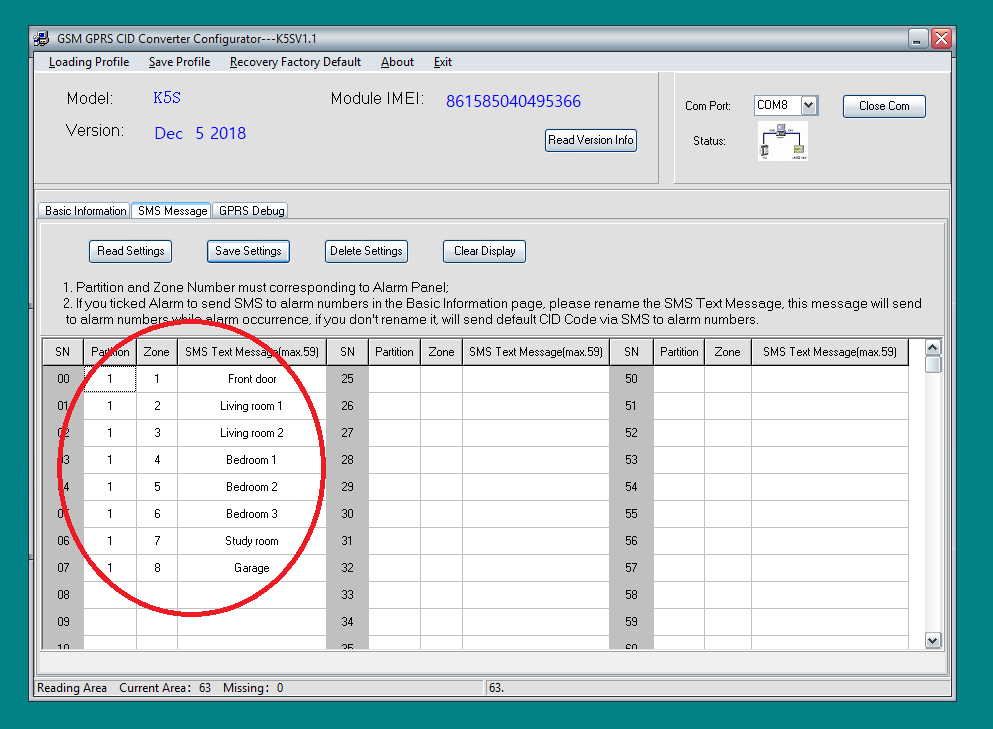
The alarm panel is the one which initiates the alarm reporting request to the telephone line which is connected to the Alarm Panel input of the WGSMSC. Therefore, you must enable the alarm panel to 'dial' when alarm events occur.
WGAP864 alarm panel settings:
Location 46: Data 1 = Y (ON)
Location 51: Enter the report centre telephone number (If no reporting centre, must input some numbers to ‘cheat’ the alarm panel to dial)
Location 61: Enter 4-digit report centre account code. (If no account code, enter any 4-digit NON-ZERO numbers.)
*** If 0000 is used as account code, reporting function is disabled.