The below article describes how to uninstall the Smart PSS Software.
Before beginning, ensure you have your device connection details written down, for future use. E.g. Serial Number, Username and Password.
1. Press the windows icon in the bottom left corner of the desktop, and search "Add or remove programs" select his option.
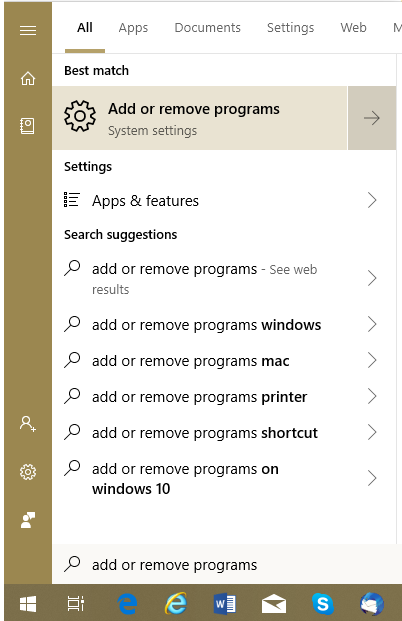
2. Find the "Smart PSS" program on the list, and select "Uninstall".
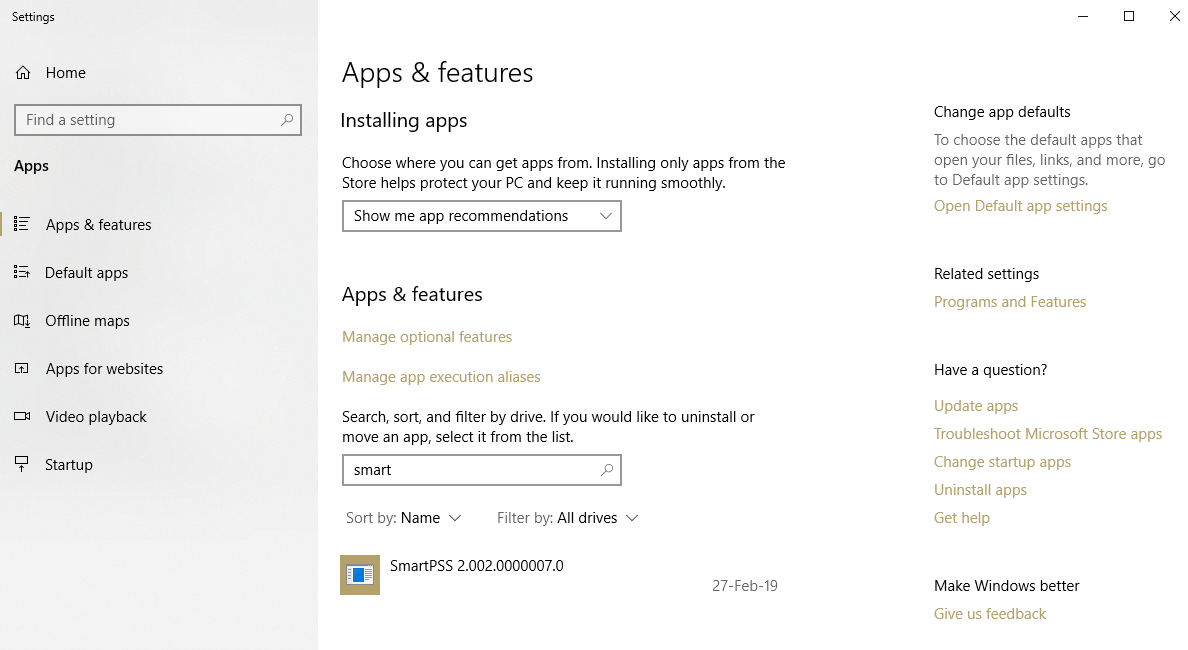
Trouble uninstalling?
If the uninstaller says to shut down PC-NVR, you may have opted to install the standalone PC-NVR client. This will need to be shutdown before uninstalling.
To shutdown PC-NVR, show hidden icons by clicking the arrow next to the system time.
Then right click the icon and select quit.
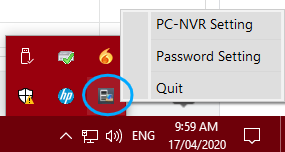
3. The software will now open, follow the prompts to uninstall the software.
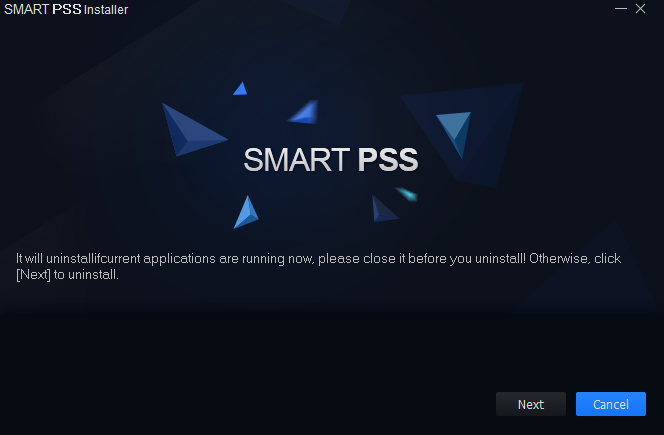
4. Select both "SmartPSS" and "Storage Service", you may not be able to select the option to uninstall the "Storage Service" if it is not currently installed, if you cannot, select the "Uninstall".
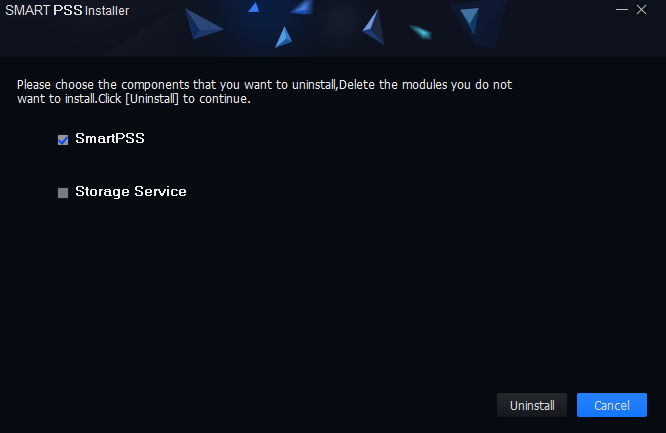
5. The software will now be removed from your computer.