Users of SmartPSS version 2.002.0000007.0 may experience issues where footage appears to be missing from playback on cameras and recorders but is visible via the device web interface. This issue will be corrected in a future version, but before then updating the dhnetsdk.dll file manually can be used to fix the issue.
Before beginning, please ensure the Smart PSS Software is closed.
1. Download the .dll file from https://drive.google.com/file/d/1spmrre0V5IK_27uibZbV75DU6EAKFZqx/view?usp=sharing
2. Locate the installation folder, it is normally located in C:\Program Files\Smart Professional Surveillance System\SmartPSS
3. Copy the new .dll File into the installation folder.
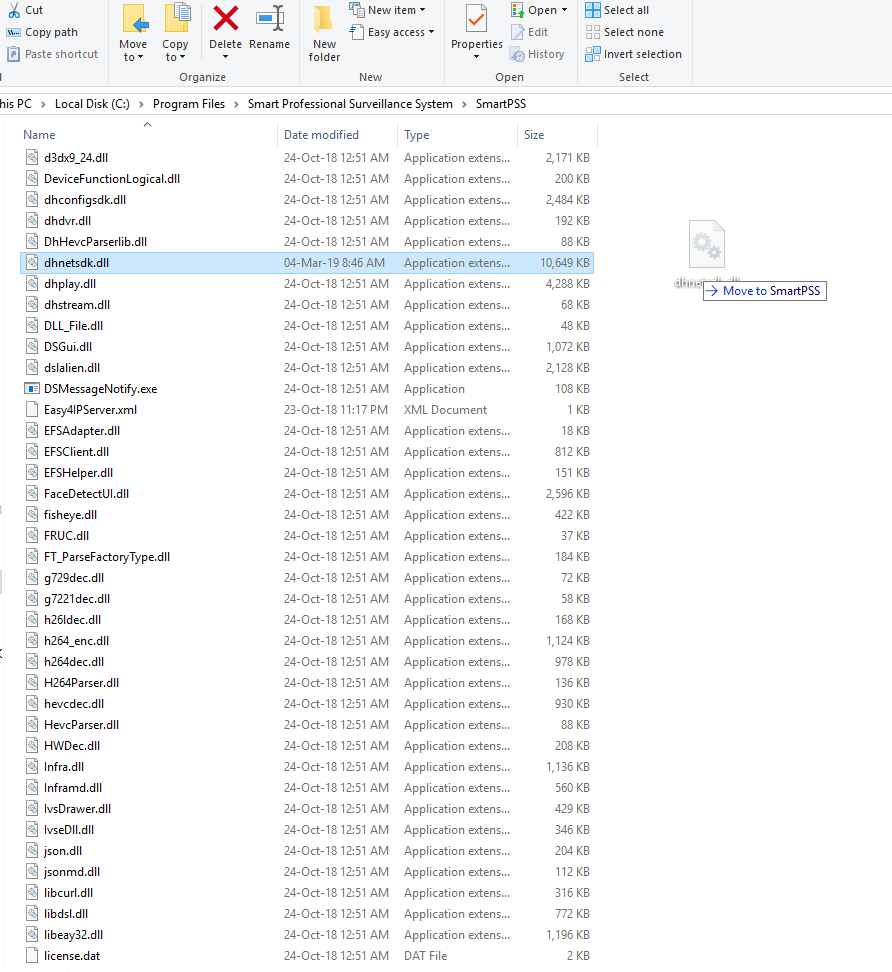
4. When prompted, select the "Replace the file in the destination" option.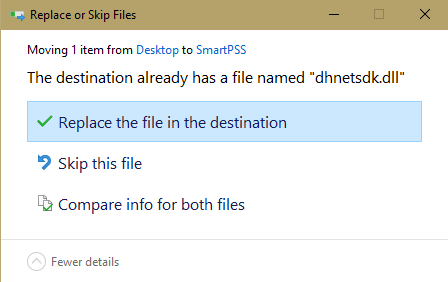
5. The Smart PSS Software is now updated and playback should work correctly.