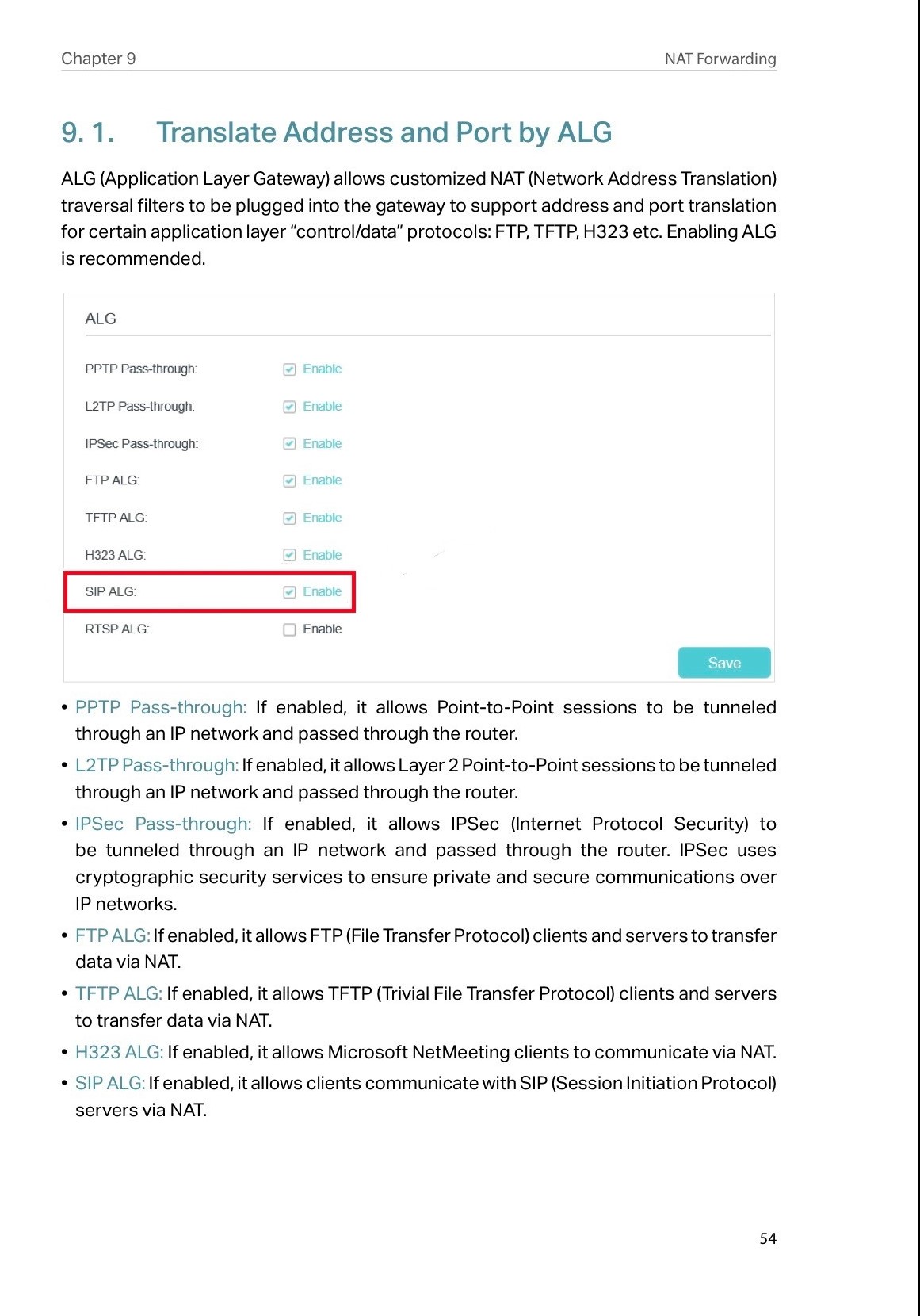The Netphone and our intercom product line consist of the same UDP port 5060. If you are having issues with dialling out or receiving calls on your Netphone with our intercom system connected to the same router you will need to either enable/disable the SIP ALG (Application Layer Gateway).
Symptoms of SIP ALG may include
- One-way audio on calls.
- No audio.
- Devices dropping registration.
- Calls going straight to voicemail for no known reason.
Error messages for incoming calls (e.g. “The caller you have dialled is no longer in service.”)
- Login to your router.
- Find the SIP ALG settings and if it is enabled already you will need to disable this setting. If the SIP ALG settings is disabled then you will need to enable this setting. (locations may vary with router model, See your router's user guide for further reference.)
Example.