Firstly, the additional user should install and create an HYYP Home account if they would like to be added as an additional user.
Administrator:
1. Open the HYYP app. Then enter [ONLINE] page
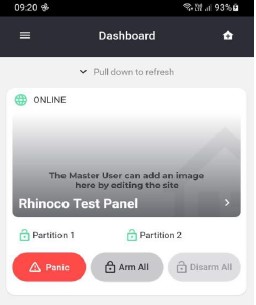
2. Enter [share] page.
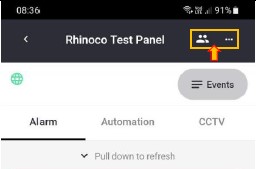
3. Enter [Alarm User Codes] page.
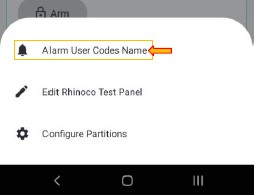
4. Enter [+ Add User Code] page.
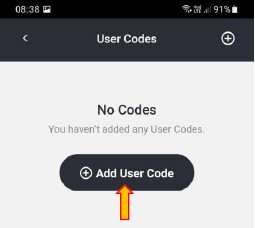
5. Enter [or Scan Barcode] page to scan the bar code on 'User' app.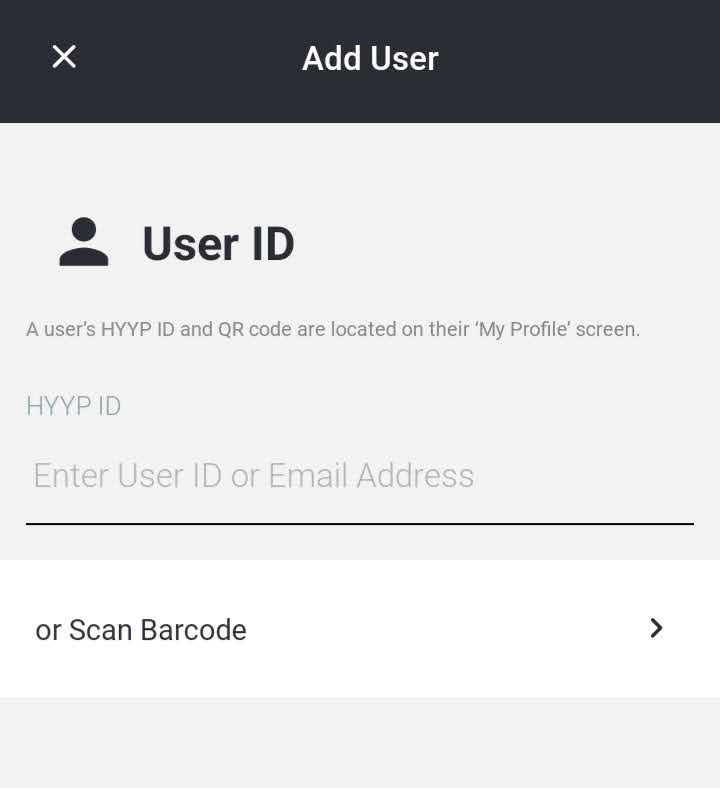
User:
1. Open the HYYP App.
2. To choose [My Profile], click on the [Settings Bars] located at the top left corner of the app.
Finally, the administrator will scan the barcode on the app of the additional user to grant them the ability to arm/disarm the WGAP864P.
The administrator can cancel the additional user at any time by disabling the button on the Users page of the app.