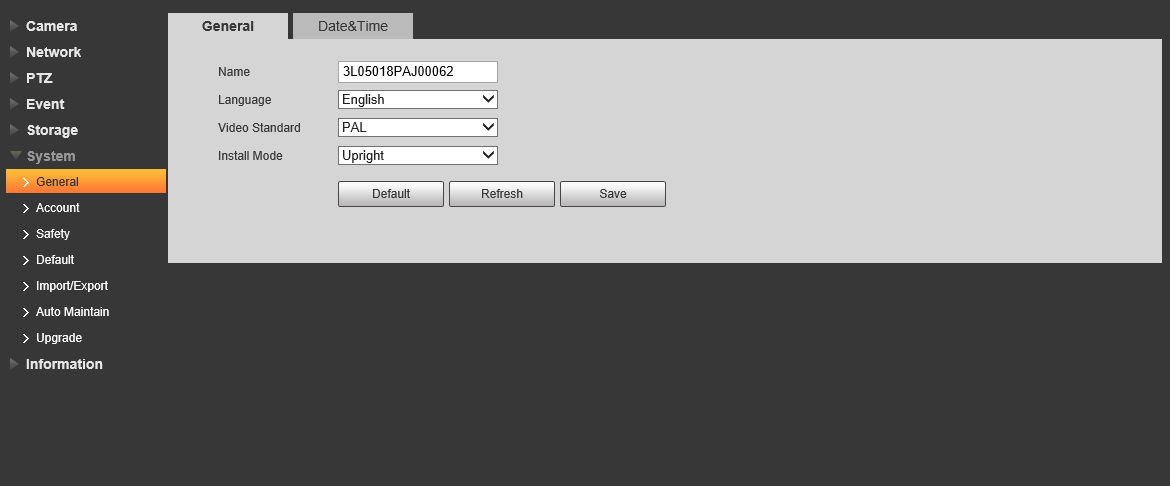When installing a Positioning PTZ camera, you will need to set the Install Mode to indicate which way the camera is installed. This will flip the image and correct the Pan/Tilt direction so it matches the install direction.
The setting must be changed in the Web interface of the PTZ under Setup > System > General > General.