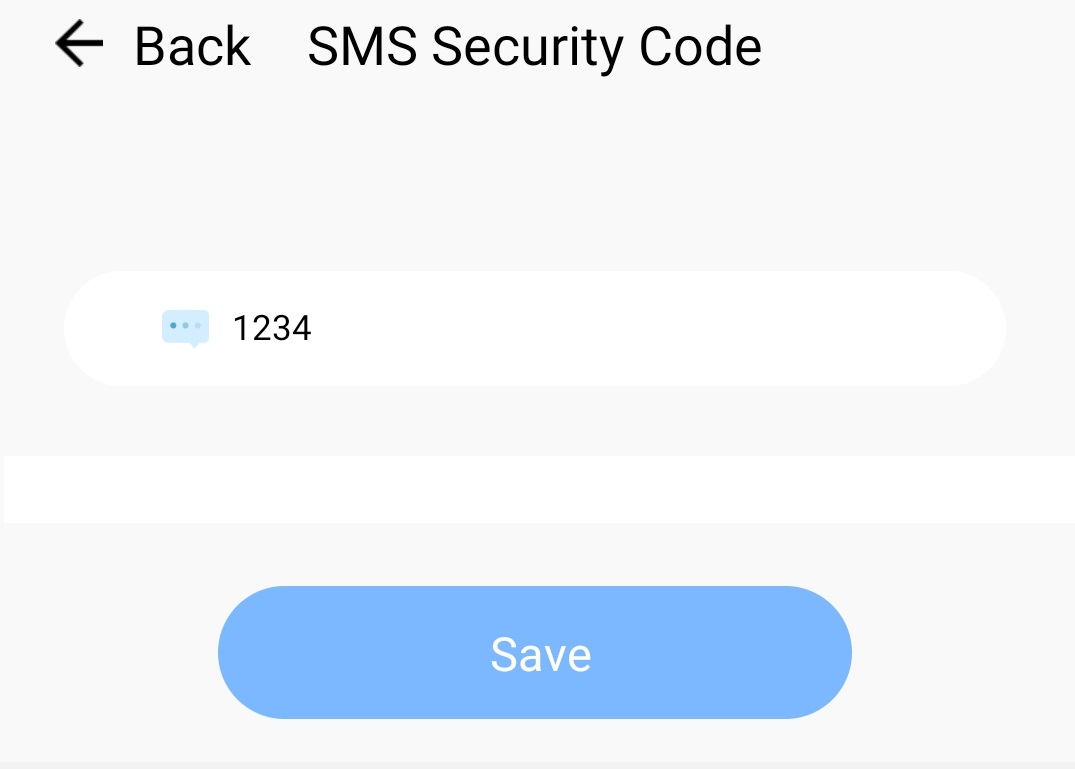Default the Disarm Code is [1234].
If you would like to use your own PIN code, so following step-by-step instructions below to change it:
1- Open the [Smart Life] app.
![]()
2- Enter [Watch Guard Force] home page.
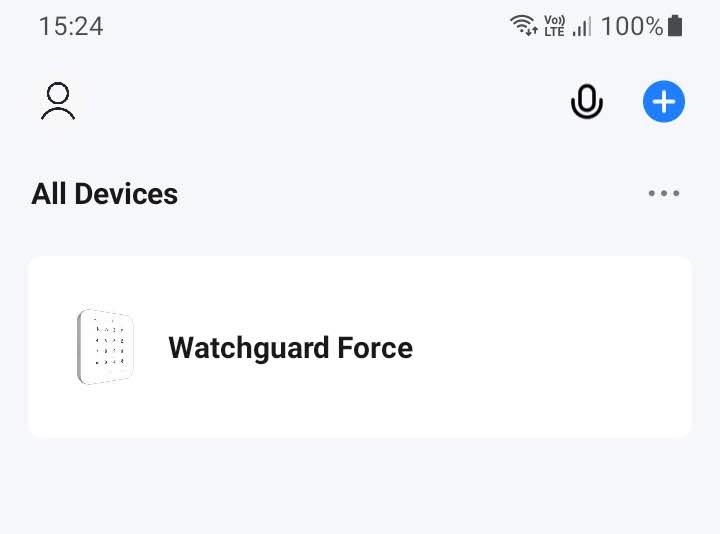
3- If the SIM card is not attached, please tap the [Cancel] touch button of [Phone Number of Alarm System].
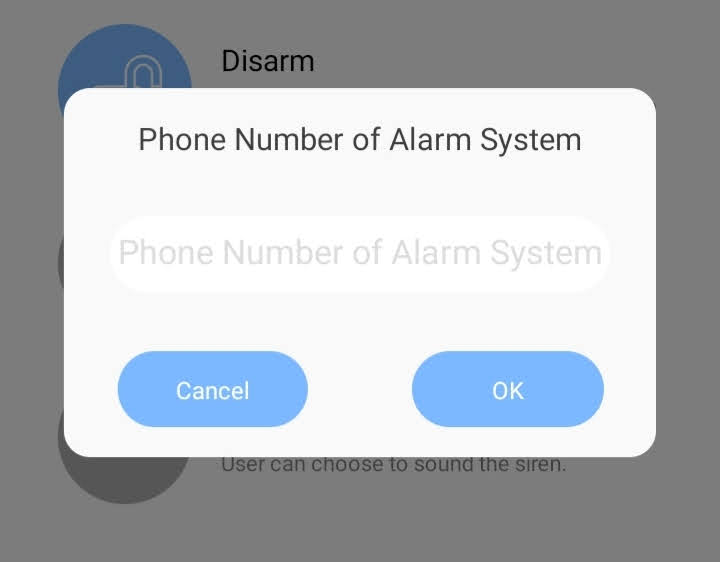
4- To access the [Setting] wheel, locate it at the bottom right corner of the phone and tap on it.

5- Scroll up on the screen until you see the option "SMS Security Code".
6- Tap on "SMS Security Code" to enter that page.
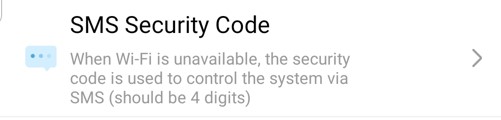
7- Within the page, locate the current 4-digit code and change it to the desired code that you would rather use.
8- Then confirm it by tap on [Save] touch button.