To Enable Automatic Updates for your ALL-PACK1 Panel, please follow these step-by-step instructions:
1- Open the [Smart Life] app.
![]()
2- Enter [Watch Guard Force] home page.
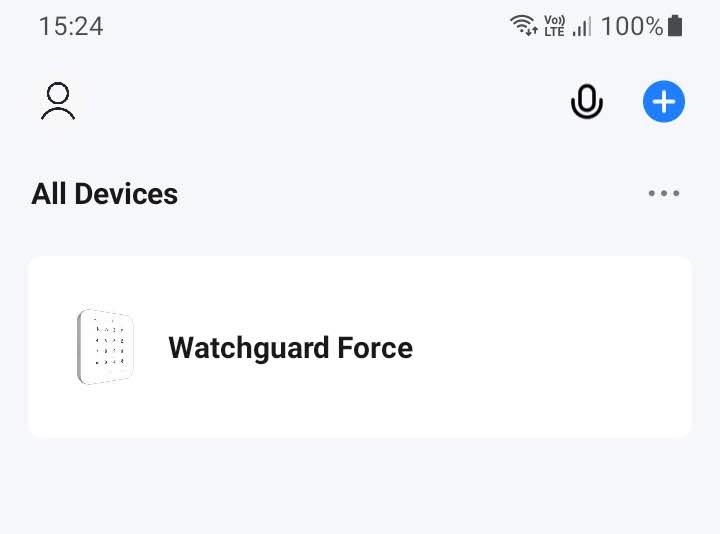
3- Enter [Edit icon] on the "Arm/Disarm" page.
![]()
4- Scroll up on the screen until you see the option [Device Update].
5- Tap on [Device Update] to enter this page.
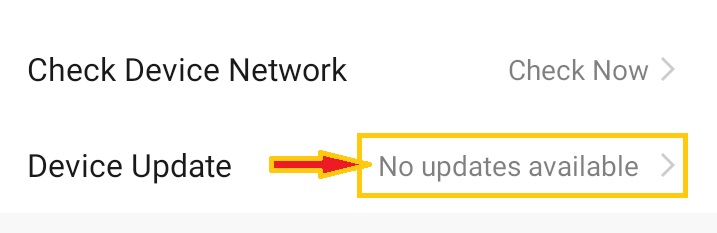
6- Enable [Automatic Update] by sliding touch pad switch to ON position.
7- Then Confirm.