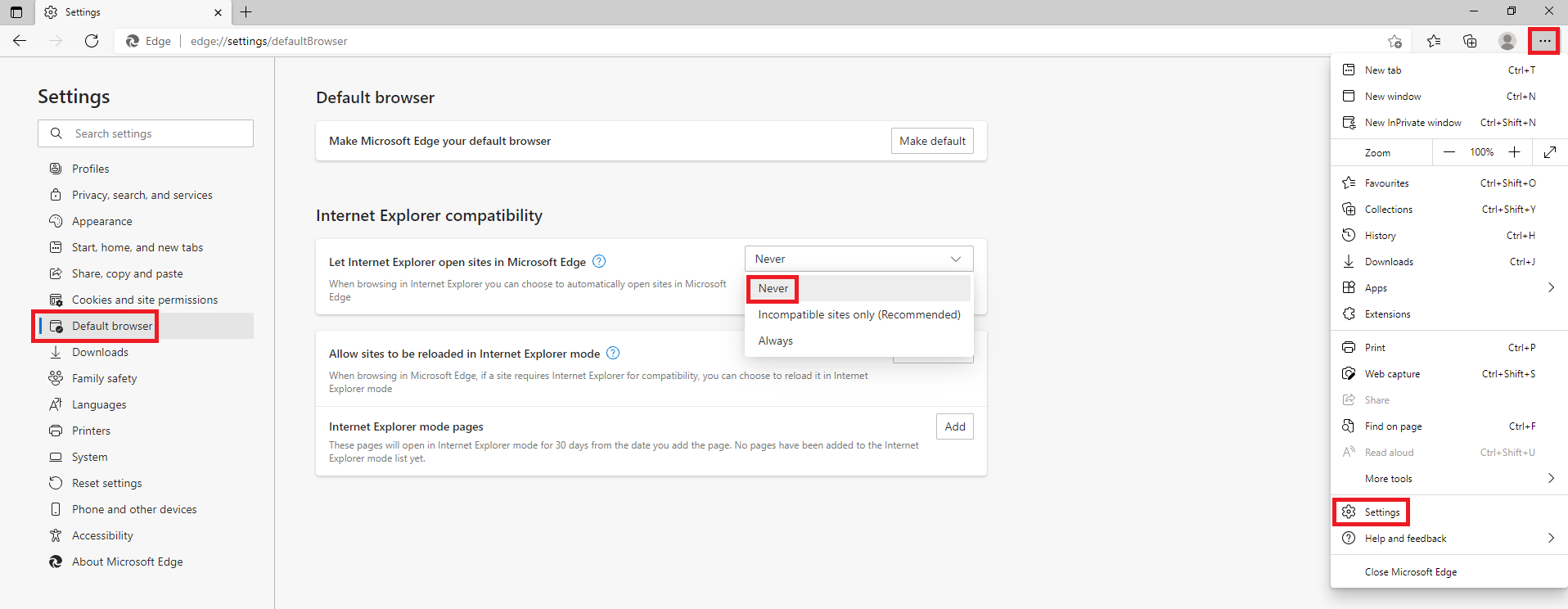In a recent Windows update, when you attempt to open Internet Explorer you will get redirected to Microsoft edge.
Follow the steps below to stop this from happening.
- Open Microsoft Edge.
- Select Settings, then Default browser.
- Change Let Internet Explorer open sites in Microsoft Edge to Never.