If you are unable to log in or do not have the login details you can delete the config files from the SmartPSS directory.
 |
Press Windows + R and paste the below. C:\Users\Public\SmartPSS |
Search for conf.xml and delete the two files.
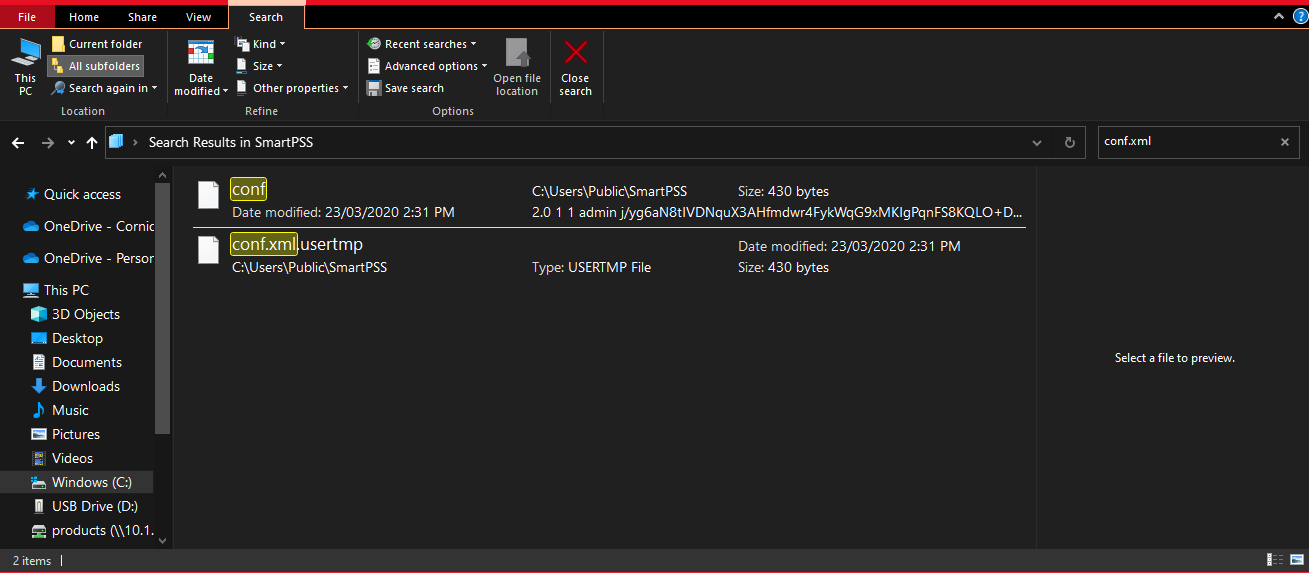
You can now proceed to log in and create a new password.